Answer the question
In order to leave comments, you need to log in
How to make alerts in the red validator?
Good afternoon. There are two forms in SharePoint "form#1" and "form#2".
In the first form, when checking values, the messages from the validator are red.
In the source code editor, they look like this:
<span class="ms-formvalidation"><span role="alert">Необходимо задать значение для этого обязательного поля.</span><br></span><span role="alert" class="ms-formvalidation">Необходимо задать значение для этого обязательного поля.</span>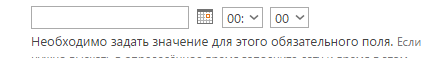
<span id="ctl00_ctl30_g_31c3954f_f533_46ab_be42_65b5d521e2f3_ff31_ctl00_ctl00_DateTimeField_ctl00" style="display: inline;">Необходимо задать значение для этого обязательного поля.</span>Answer the question
In order to leave comments, you need to log in
Didn't find what you were looking for?
Ask your questionAsk a Question
731 491 924 answers to any question