Answer the question
In order to leave comments, you need to log in
How to make a transparent shape white and remove the white circle?
https://yadi.sk/i/WmD88J893aGFCb
You need to make the shape that is inside the color, and remove the circle itself. That is, the coal form should be on a transparent background, but I can’t find how? Is there any logical operation? Tell me how to do it please.
Answer the question
In order to leave comments, you need to log in
Достаточно просто. Для этого вам нужно создать слой, сделать выделение по белой фигуре, залить черным цветом на новом слое. Затем стереть черный за границами круга и сделать снова выделение через цветовой диапазон, либо через маску по фигуре и убрать выделение снаружи круга, чтобы вырезать черным цветом только фигуру и вставить ее на новый слой.
Прикладываю файл в фш.
https://yadi.sk/i/jOYSuOm23aarpP
Вкусного вам дизайна...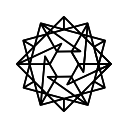
Didn't find what you were looking for?
Ask your questionAsk a Question
731 491 924 answers to any question