Answer the question
In order to leave comments, you need to log in
How to make a taskbar for each monitor?
I work on two monitors in Windows 10. With more than a dozen windows open all the time, it is very annoying that the icons on the taskbar are duplicated.
I turned to the left, opened the window - and it turned out to be on the right monitor.
Is there a way to make icons snap to the windows they're open in?
Answer the question
In order to leave comments, you need to log in
https://www.windowscentral.com/how-connect-and-set...
paragraph "How to show taskbar across multiple displays on Windows 10"
Use third-party software, otherwise nothing.
ultramon \ actual multiple monitors
> Taskbar Options
> > Multiple Displays
> > > Show Taskbar on All Displays
> > > > Taskbar Where Window Is Opened
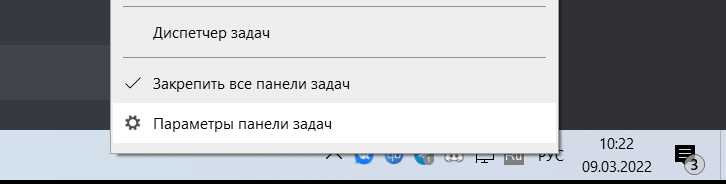
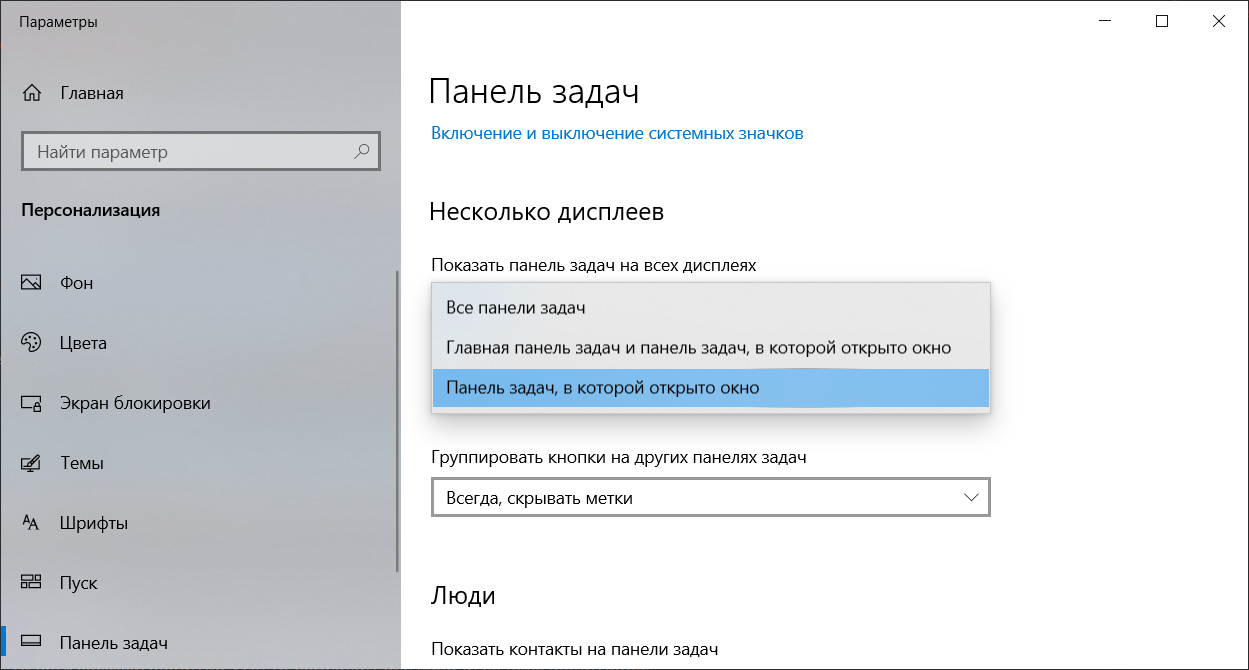
Didn't find what you were looking for?
Ask your questionAsk a Question
731 491 924 answers to any question