Answer the question
In order to leave comments, you need to log in
How to make a table in Google Sheets in which the data will change based on the date selection?
Hello!
Can you please tell me if it is possible to create a table in Google Sheets in which the data will change from a date picker?
For example, there is a table of incoming and outgoing goods. On the first day (02/01/20) n number of goods arrived and about the same number went out. On the second day, it came in again and left.
Is it possible to make one table that will display these data based on the date selection? Or will it be necessary to constantly make a new table for the new date?
Answer the question
In order to leave comments, you need to log in
It can be done.
Make a sheet with all the data (in the form of a two-dimensional array). For example: according to the columns, data on profit / loss / other, and according to the rows of the date
A in another sheet "form". Use the VLOOKUP formula. In short, how it works: it searches the row for the desired value and, if it finds it, it substitutes the value in the desired cell from the desired column of the row in which the desired value
It's hard to tell without an example.
For example, you can use QUERY to build reports
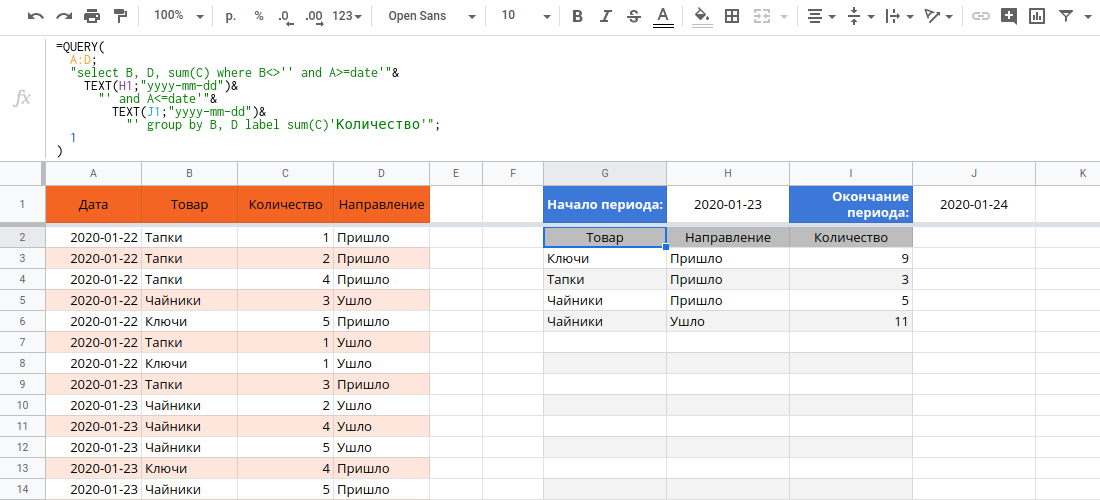
=QUERY(
A:D;
"select B, D, sum(C) where B<>'' and A>=date'"&
TEXT(H1;"yyyy-mm-dd")&
"' and A<=date'"&
TEXT(J1;"yyyy-mm-dd")&
"' group by B, D label sum(C)'Количество'";
1
)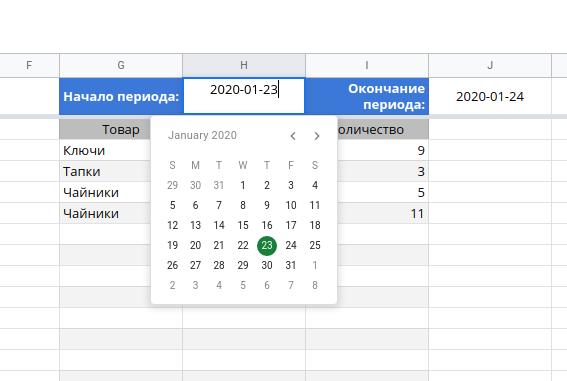
Didn't find what you were looking for?
Ask your questionAsk a Question
731 491 924 answers to any question