Answer the question
In order to leave comments, you need to log in
How to make a slider from background-image so that the menu does not change?
Good afternoon, I decided to make this free template
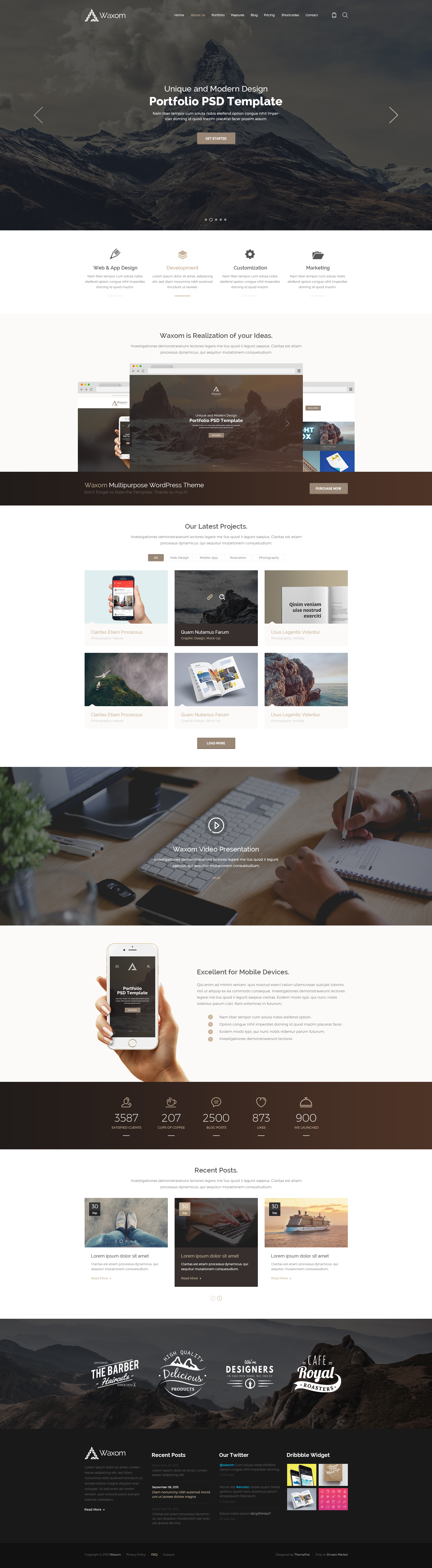
How to make the first slider so that the pictures and text in the center change, but the navigation remains in place? I did not find it on the Internet
https://codepen.io/comanch/pen/zLgMrx
Answer the question
In order to leave comments, you need to log in
What exactly didn't work for you?
Create a header that will contain:
The slider will be in the entire header 100% by 100%. The slider contains slides (100% to 100%), which we change. If you don’t know how to write a slider, then take a ready-made solution .
Here is the markup required for the plugin:
<div class="siema">
<div>Hi, I'm slide 1</div>
<div>Hi, I'm slide 2</div>
<div>Hi, I'm slide 3</div>
<div>Hi, I'm slide 4</div>
</div>position: absolutetop: 0<header>
<section class="slider">
<div class="slider__slide"> <!-- тут текст и картинка--> </div>
<div class="slider__slide"> <!-- тут текст и картинка--> </div>
<div class="slider__slide"> <!-- тут текст и картинка--> </div>
....
</section>
<nav> <!-- тут меню --> </nav>
</header>header{
position: relative;
width: 100%;
height: 100vh;
}
.slider{
width: 100%;
height: 100%;
}
.slider__slide{
width: 100%;
height: 100%;
background: url() cover;
.....
}
nav{
position: absolute;
top: 0;
}Didn't find what you were looking for?
Ask your questionAsk a Question
731 491 924 answers to any question