Answer the question
In order to leave comments, you need to log in
How to make a shopping cart in the bitrix modal window?
Tell me how, after clicking on the "buy" button, display a popup with a basket, instead of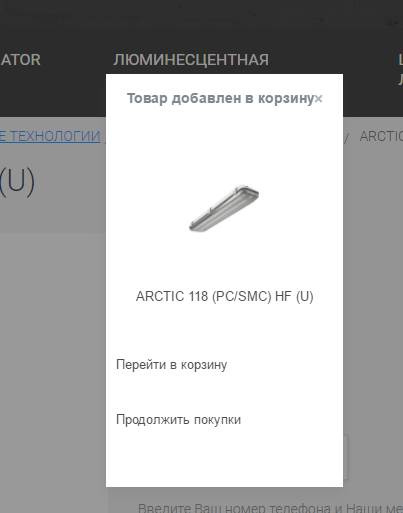
Answer the question
In order to leave comments, you need to log in
After adding the product to the cart, make a request to the script that returns the cart.
The buy button is processed in the JS of the components, and the cart on the page is updated on the event. For modals, I use magnific popup, and so I would do this: hide the basket in a div that would open via magnific popup on the OnBasketChange event.
BX.addCustomEvent("OnBasketChange", function(){
//и тут уже пишете скрипт для открытия попап окна
});BX.addCustomEvent("OnBasketChange", function(){
//и тут уже пишете скрипт для открытия попап окна
});Didn't find what you were looking for?
Ask your questionAsk a Question
731 491 924 answers to any question