Answer the question
In order to leave comments, you need to log in
How to make a screenshot (screenshot) with hotkeys in a virt-viewer window?
I decided to sharpen my knowledge of QEMU / KVM - virt-manager from the console ...
Everything is clear, I launch the virtual machine with the necessary parameters, everything is arbiten without problems, but, here, I need to take screenshots of the OS startup for the article and I can’t find in the open spaces how to do it screenshots in virt-viewer hotkeys ?
Dug, dug, but didn't find it (maybe I searched badly)...
From the virt-viewer's GUI-window being launched, via File -> Screenshot without problems:
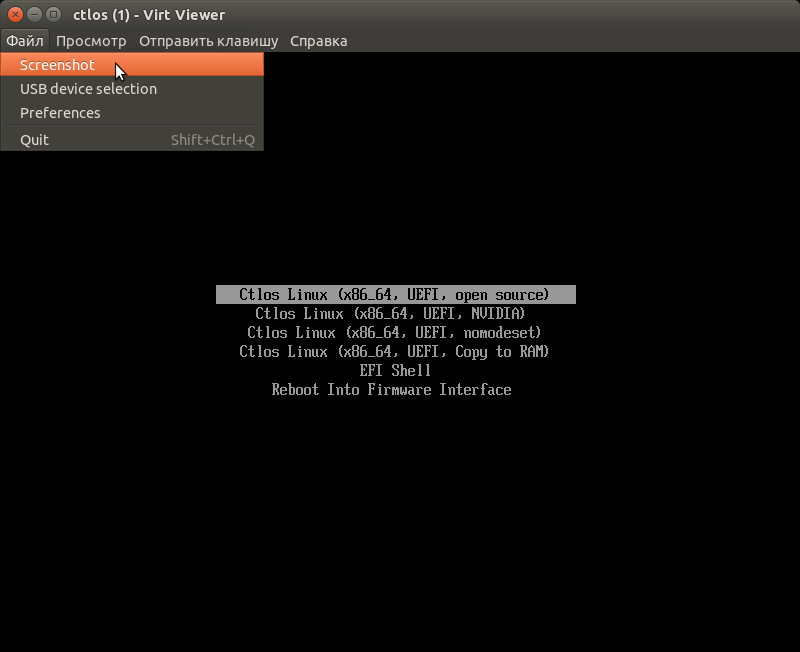
But it's inconvenient!
The wizard for choosing a save location opens, and if you start the process and it is in progress in virt-viewer and the picture changes, then while you click on the folder you need, the picture that you need is no longer there, because only that moment is saved when you click Save in the wizard.
And, for example, in the distro installer, you move the mouse to the button and it changes color, which is important for clarity, but it’s also impossible to take a screenshot with this behavior of the button through File -Screenshot.
In general, maybe one of the Guru knows how to do this?
I understand that you can use other screenshot programs, but basically they make screenshots with a header and a window menu or in manual capture area selection mode, which is also not very convenient, but you need to use hot keys to take a screenshot of only the work area in order to it turned out like this (this screenshot was taken through the virt-viewer GUI window, File -> Screenshot):
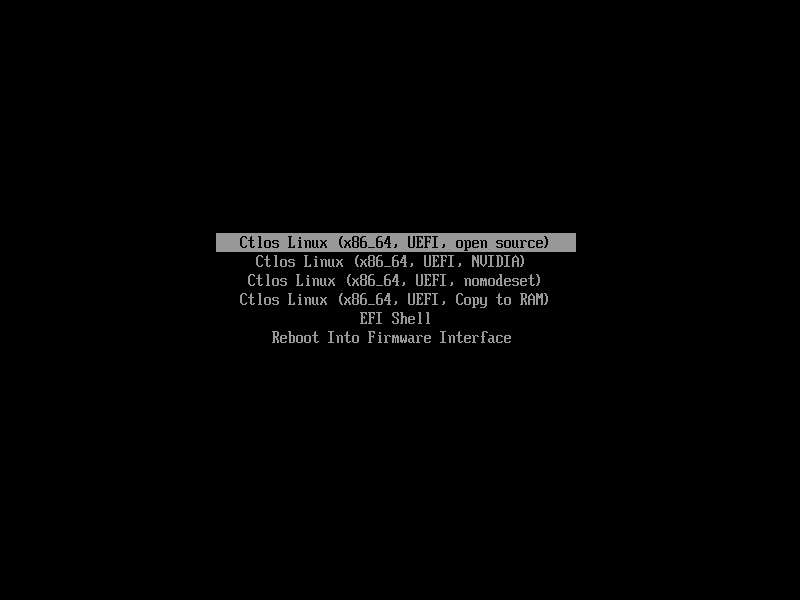
Thanks in advance!
Answer the question
In order to leave comments, you need to log in
For articles, I usually use KSnapshot, which captures the entire screen, and then through KPaint I cut out the desired window and blur the information that I do not want to disclose. By the way, this is the only way to take a screenshot with the desired mouse position, drop-down menu, pop-up error window, etc.
Didn't find what you were looking for?
Ask your questionAsk a Question
731 491 924 answers to any question