Answer the question
In order to leave comments, you need to log in
How to make a replacement with adding an expression?
Good morning everyone . I ask you to tell me about my situation:
in general, the thing is this:
There is a sheet "General Information" 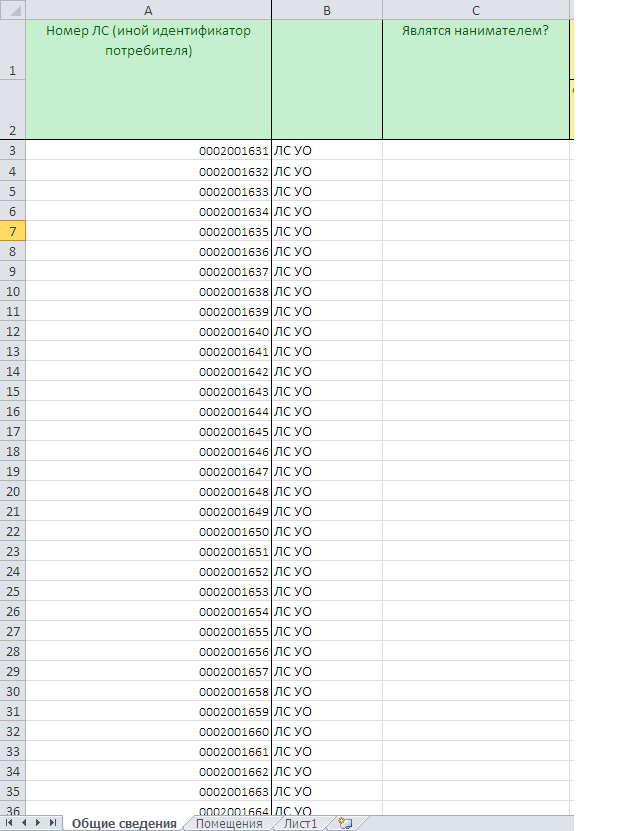
here identifiers are stored in the form of the first column
AND There is "Sheet 1" 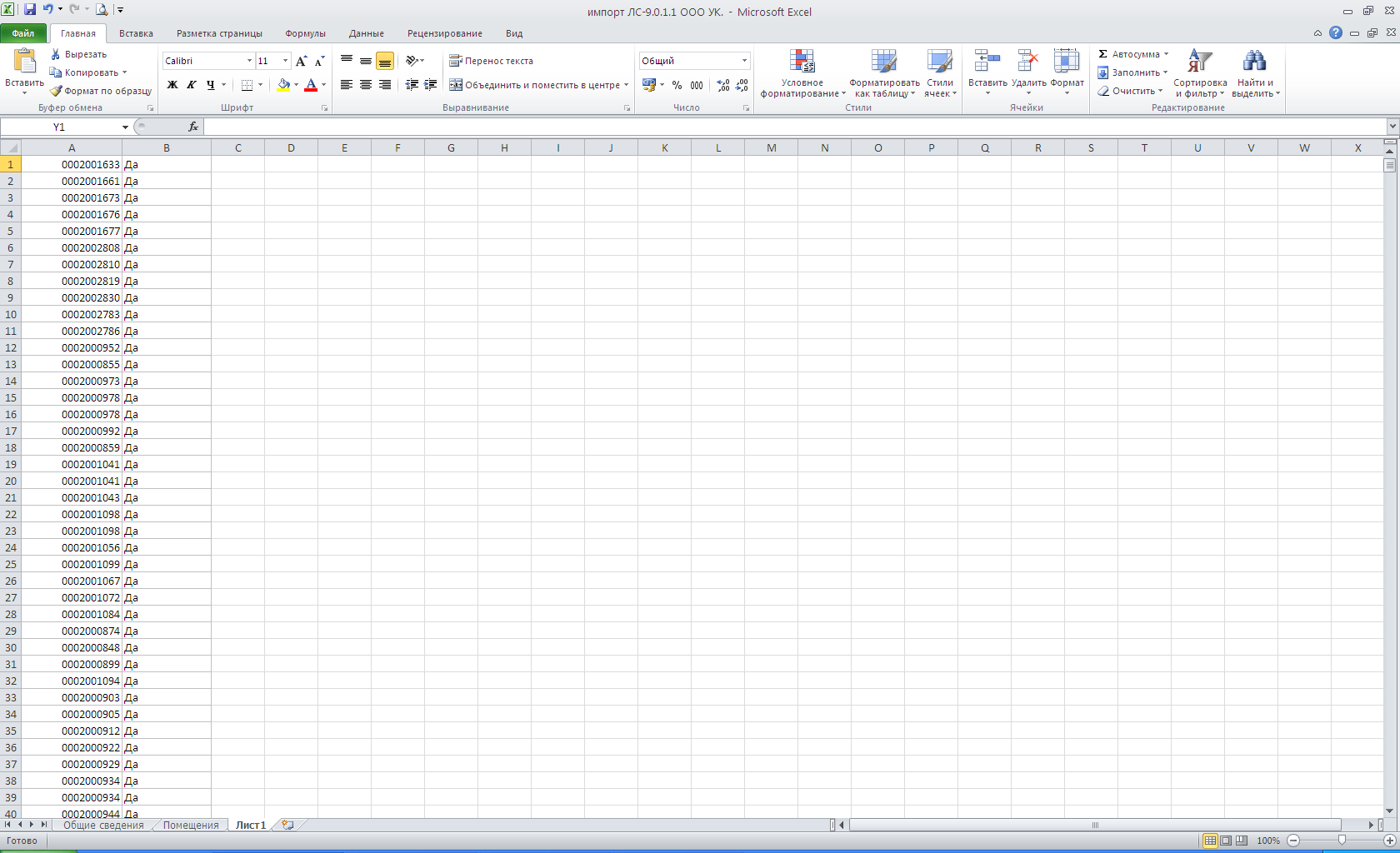 Here is the desired number to which you need to set the parameter "Yes" in the sheet "General information" To
Here is the desired number to which you need to set the parameter "Yes" in the sheet "General information" To
me it is very necessary to make sure that the identifiers in "Sheet 1" are found in the "General information" sheet and that the "YES" parameter is set only on those numbers that we have in "Sheet 1", and for all the rest - "No"
Please tell me how to do it better for 3 days I'm suffering. Thanks in advance
Answer the question
In order to leave comments, you need to log in
It is best to use combinations of the MATCH+IF function.
It will look something like this =IFERROR(IF(MATCH( A1 , General!A:A ,0)>0,"YES",","NO")
A1 is the value that you want to find on the General information tab General
information! A: A - a column in the general information tab for which you are looking for matches
The whole thing must be inserted into cell B1 on sheet 2 (where you need the result)
Didn't find what you were looking for?
Ask your questionAsk a Question
731 491 924 answers to any question