Answer the question
In order to leave comments, you need to log in
How to make a panel so that it overlaps all the layers below?
I have 2 canvases. One is how the prefab will be responsible for the movement of the character in all scenes, and the other will be like a dialog box, but there was a problem, how to make the panel be on top of the buttons that are attached to another canvas?
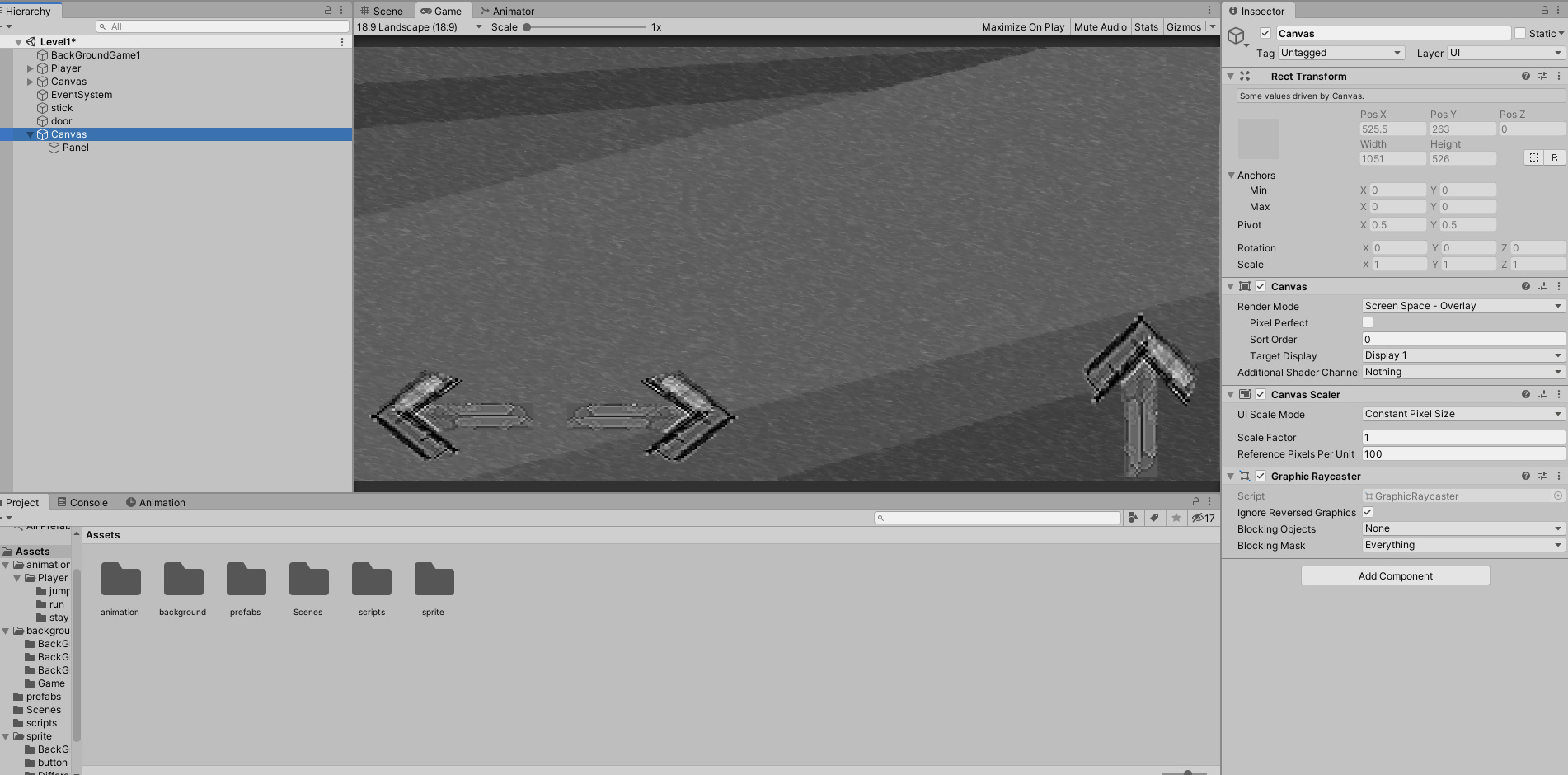
Answer the question
In order to leave comments, you need to log in
One of the options is 2 camera and depth parameter or try playing with layers
Why do you need two paintings?
Select the control buttons in an empty object (on the canvas), and poke it into all the scenes on the canvas
Didn't find what you were looking for?
Ask your questionAsk a Question
731 491 924 answers to any question