Answer the question
In order to leave comments, you need to log in
How to make a layer with a transparent "hole" inside?
Good day!
Please tell me how to implement such a layer with a "keyhole", through which the background video is visible? prntscr.com/9qbu7b
As far as I understand, you need to use svg, can you throw off an example of such an implementation or an approximate algorithm for solving the problem?
Thank you!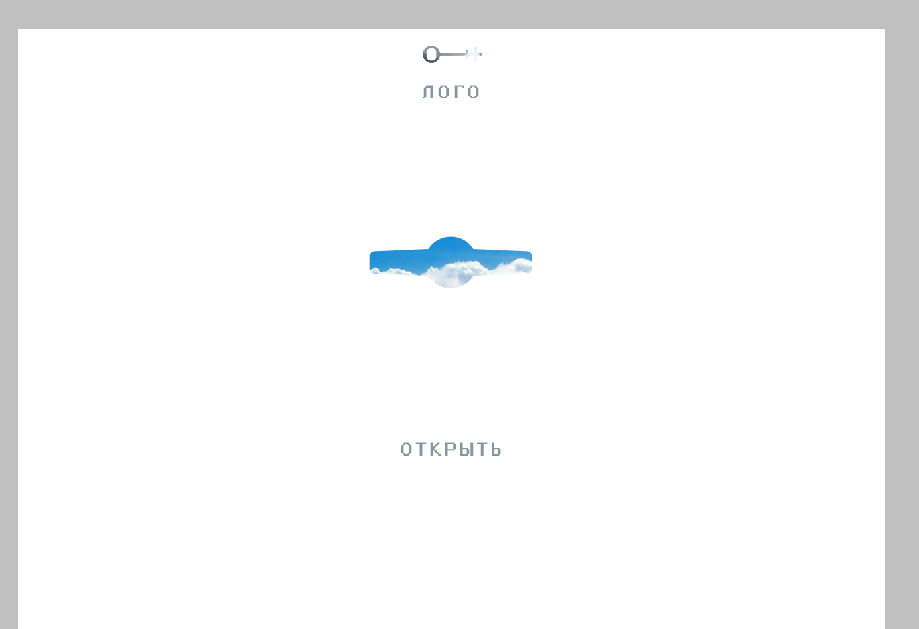
Answer the question
In order to leave comments, you need to log in
1. Open photoshop
2. Create a square/rectangular white picture (video size)
3. Cut a hole in it in the center of the desired shape
4. Save as png with transparency
5. In HTML, insert a div as a layer above the video.
6. Use this picture as background for this diva
7. Profit!
Didn't find what you were looking for?
Ask your questionAsk a Question
731 491 924 answers to any question