Answer the question
In order to leave comments, you need to log in
Joomla water! Changing the appearance of blog_item?
I want to change the appearance of the news. So that the text of the news is on top of the picture. And they lined up horizontally in the block, to the end of the block, then moved below. Or, when the browser window is reduced, they should fall down. (like kanobu, for example.) I know how to do this with flex, but on the one-page site that I wrote it works, but in Joomla I can’t implement it.
First, I'll show the code that is.
Calling content from Joomla.
<div class="content">
<?php $input = JFactory::getApplication()->input;
$option = $input->getCmd('option', '');
if ($option == 'com_content') : ?>
<jdoc:include type="component" />
<?php endif; ?>
</div><?php
/**
* @package Joomla.Site
* @subpackage com_content
*
* @copyright Copyright (C) 2005 - 2017 Open Source Matters, Inc. All rights reserved.
* @license GNU General Public License version 2 or later; see LICENSE.txt
*/
defined('_JEXEC') or die;
// Create a shortcut for params.
$params = $this->item->params;
JHtml::addIncludePath(JPATH_COMPONENT . '/helpers/html');
$canEdit = $this->item->params->get('access-edit');
$info = $params->get('info_block_position', 0);
// Check if associations are implemented. If they are, define the parameter.
$assocParam = (JLanguageAssociations::isEnabled() && $params->get('show_associations'));
?>
<?php if ($this->item->state == 0 || strtotime($this->item->publish_up) > strtotime(JFactory::getDate())
|| ((strtotime($this->item->publish_down) < strtotime(JFactory::getDate())) && $this->item->publish_down != JFactory::getDbo()->getNullDate())) : ?>
<?php endif; ?>
<div class="system-unpublished">
<div id="border-news">
<div class="news1">
<?php // Todo Not that elegant would be nice to group the params ?>
<?php $useDefList = ($params->get('show_modify_date') || $params->get('show_publish_date') || $params->get('show_create_date')
|| $params->get('show_hits') || $params->get('show_category') || $params->get('show_parent_category') || $params->get('show_author') || $assocParam); ?>
<?php if ($useDefList && ($info == 0 || $info == 2)) : ?>
<?php // Todo: for Joomla4 joomla.content.info_block.block can be changed to joomla.content.info_block ?>
<?php echo JLayoutHelper::render('joomla.content.info_block.block', array('item' => $this->item, 'params' => $params, 'position' => 'above')); ?>
<?php if ($info == 0 && $params->get('show_tags', 1) && !empty($this->item->tags->itemTags)) : ?>
<?php echo JLayoutHelper::render('joomla.content.tags', $this->item->tags->itemTags); ?>
<?php endif; ?>
<?php endif; ?>
<div class="newsimg"><?php echo JLayoutHelper::render('joomla.content.intro_image', $this->item); ?> </div>
<?php if (!$params->get('show_intro')) : ?>
<?php // Content is generated by content plugin event "onContentAfterTitle" ?>
<?php echo $this->item->event->afterDisplayTitle; ?>
<?php endif; ?>
<?php // Content is generated by content plugin event "onContentBeforeDisplay" ?>
<?php echo $this->item->event->beforeDisplayContent; ?>
<div class="text1">
<?php echo JLayoutHelper::render('joomla.content.blog_style_default_item_title', $this->item); ?>
<?php if ($canEdit || $params->get('show_print_icon') || $params->get('show_email_icon')) : ?>
<?php echo JLayoutHelper::render('joomla.content.icons', array('params' => $params, 'item' => $this->item, 'print' => false)); ?>
<?php endif; ?>
<?php echo $this->item->introtext; ?>
<div class="see">
<div class="viev">
<?php if ($useDefList && ($info == 1 || $info == 2)) : ?>
<?php // Todo: for Joomla4 joomla.content.info_block.block can be changed to joomla.content.info_block ?>
<?php echo JLayoutHelper::render('joomla.content.info_block.block', array('item' => $this->item, 'params' => $params, 'position' => 'below')); ?>
<?php if ($params->get('show_tags', 1) && !empty($this->item->tags->itemTags)) : ?>
<?php echo JLayoutHelper::render('joomla.content.tags', $this->item->tags->itemTags); ?>
<?php endif; ?>
<?php endif; ?>
</div>
</div>
<?php if ($params->get('show_readmore') && $this->item->readmore) :
if ($params->get('access-view')) :
$link = JRoute::_(ContentHelperRoute::getArticleRoute($this->item->slug, $this->item->catid, $this->item->language));
else :
$menu = JFactory::getApplication()->getMenu();
$active = $menu->getActive();
$itemId = $active->id;
$link = new JUri(JRoute::_('index.php?option=com_users&view=login&Itemid=' . $itemId, false));
$link->setVar('return', base64_encode(ContentHelperRoute::getArticleRoute($this->item->slug, $this->item->catid, $this->item->language)));
endif; ?>
<?php echo JLayoutHelper::render('joomla.content.readmore', array('item' => $this->item, 'params' => $params, 'link' => $link)); ?>
<?php endif; ?>
<?php if ($this->item->state == 0 || strtotime($this->item->publish_up) > strtotime(JFactory::getDate())
|| ((strtotime($this->item->publish_down) < strtotime(JFactory::getDate())) && $this->item->publish_down != JFactory::getDbo()->getNullDate())) : ?>
</div></div></div></div>
<?php endif; ?>
<?php // Content is generated by content plugin event "onContentAfterDisplay" ?>
<?php echo $this->item->event->afterDisplayContent; ?>#border-news{
width:40em;
background:black;
text-decoration:none;
position:absolute;
display:inline-flex;
flex-direction:row;
flex-wrap:wrap;
align-content:flex-start;
margin:5px;
}
.content{
}
.news1 {
width:100%;
position: relative;
overflow:hidden;
height:24em;
background:red;
}
.news1:hover{
box-shadow:10px 5px 15px -2px #808080;
}
.see {
position: absolute;
bottom: 0;
left:0;
visibility: hidden;
width:100%;
height:5%;
background:rgba(0,0,0, 0.8);
color:white;
padding: 15px 20px 40px 10px;
-webkit-transition: all 0.2s ease;
-o-transition: all 0.2s ease;
-ms-transition: all 0.2s ease;
transition: all 0.0s ease;}
.news1:hover .see{
visibility: visible;
}
.viev{
}
.news1 .text1 {
position:absolute;
left:0;
bottom:0%;
padding-bottom:10px;
padding-left:2%;
padding-right:2%;
background:rgba(0,0,0, 0.7);
color:white;
transition: all 0.2s ease;
}
.newsimg img {
width:auto;
height:24em;
background:red;
}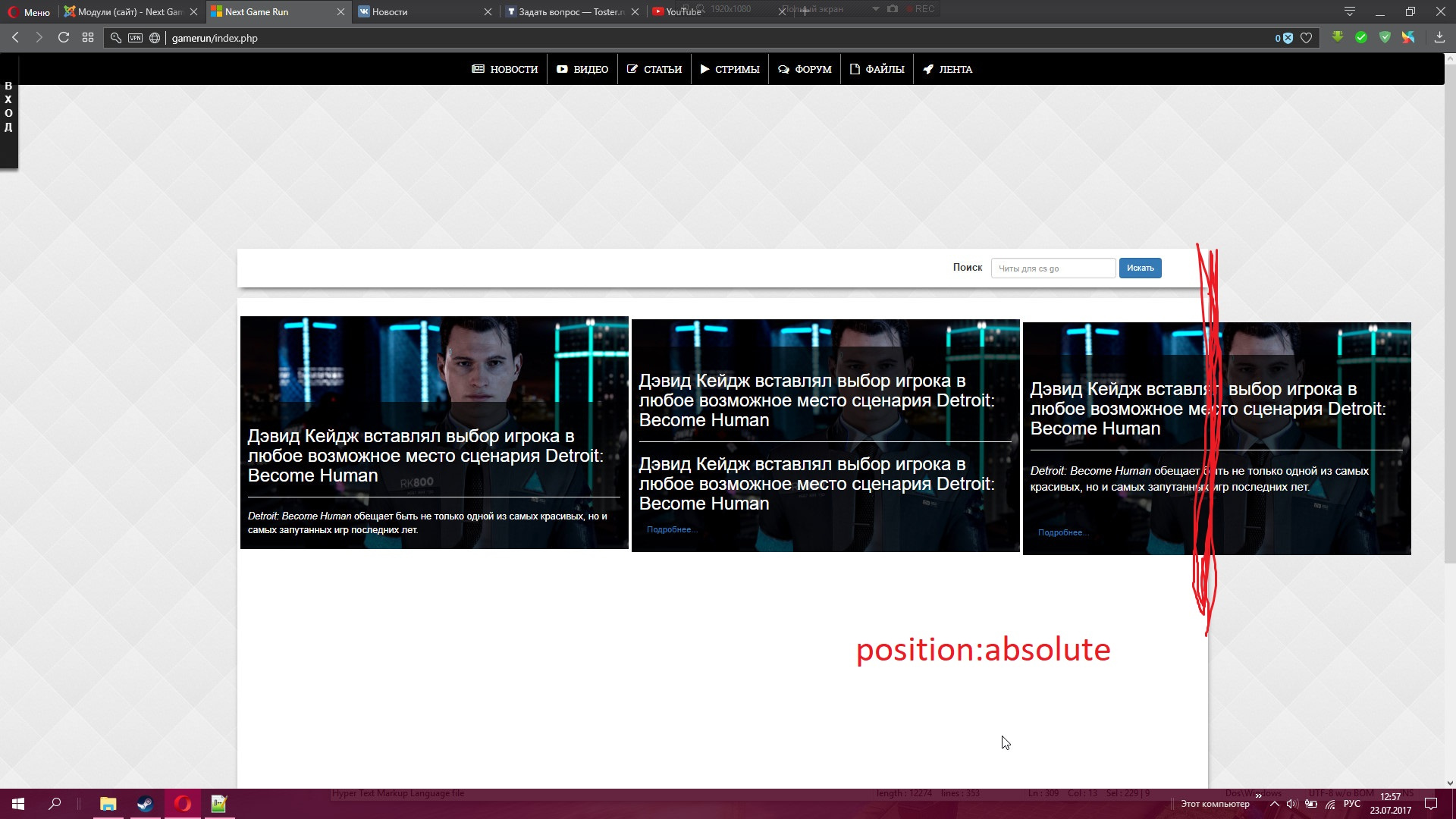
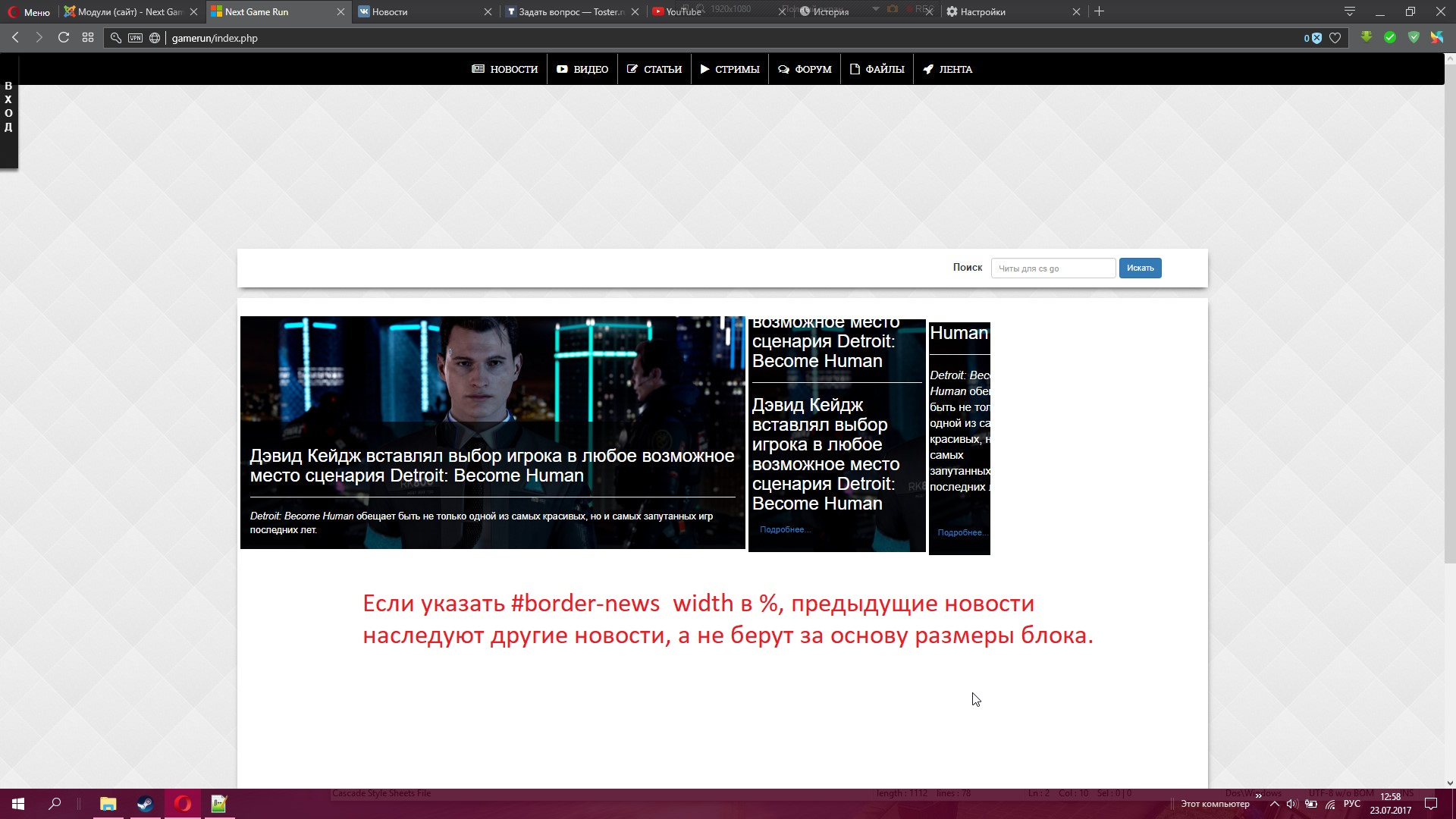
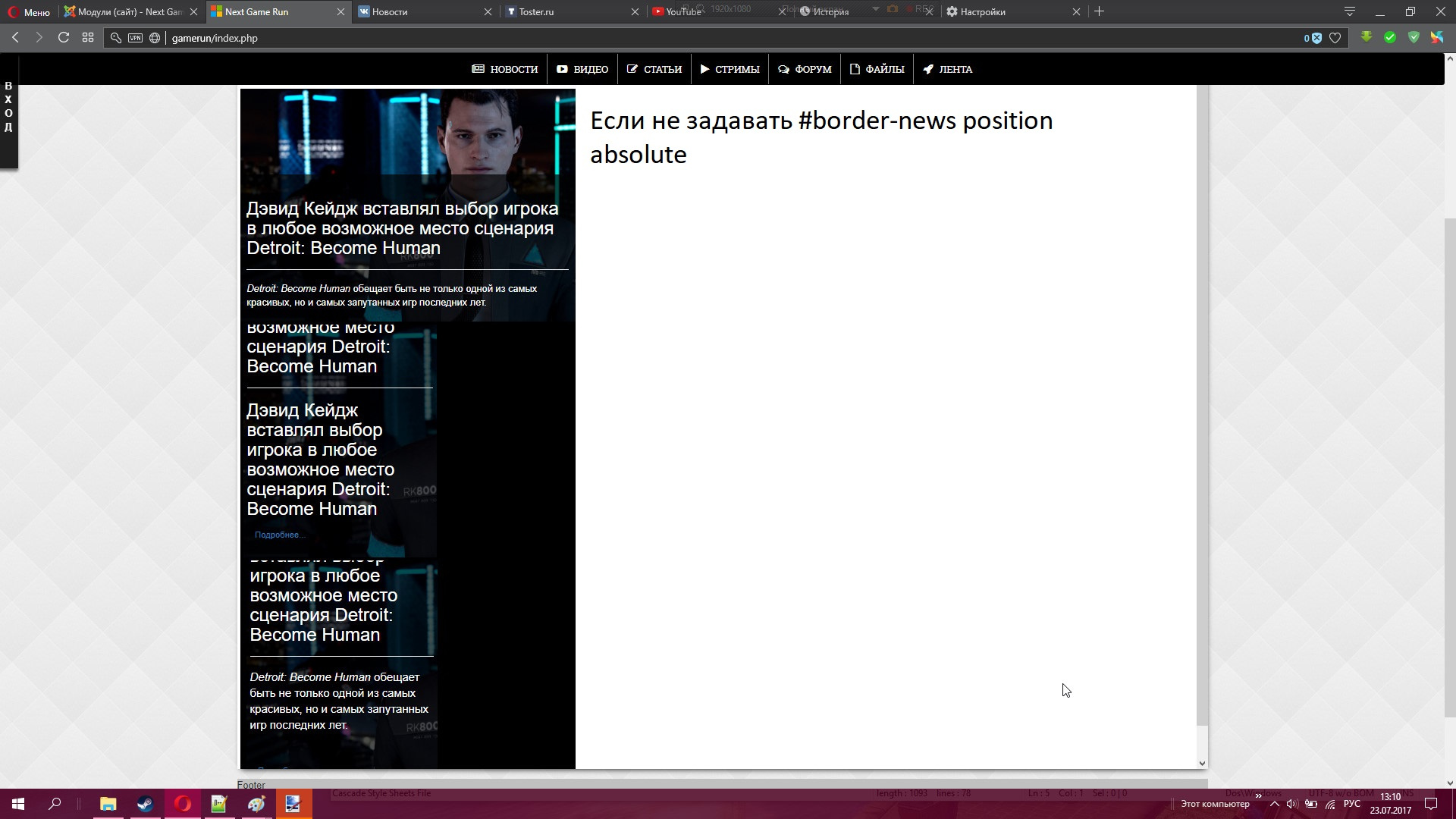
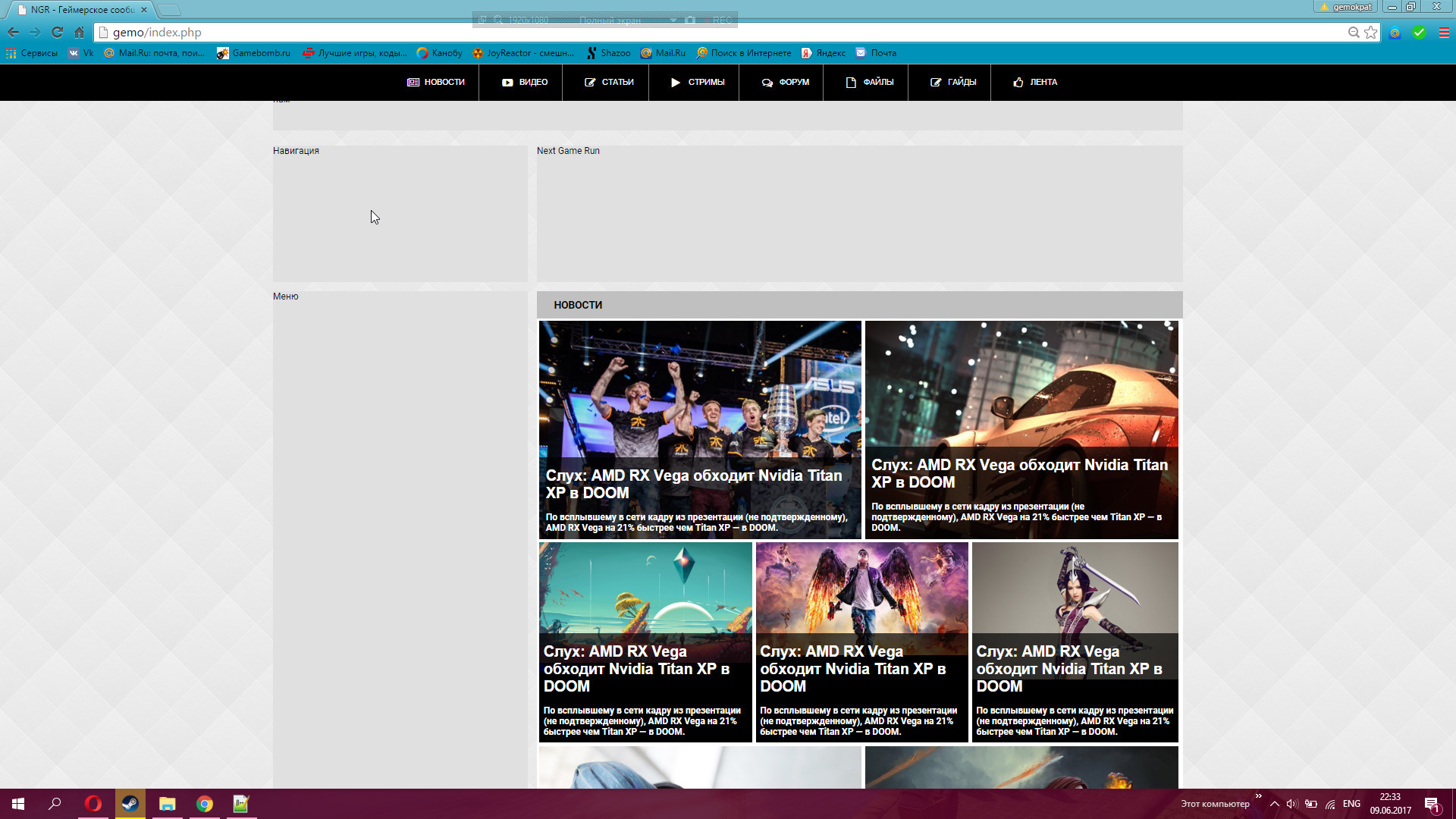
Answer the question
In order to leave comments, you need to log in
Here is an interesting tool for creating different shapes using border-radius - https://9elements.github.io/fancy-border-radius/fu...
Here's what we managed to achieve with the border-radius settings. Not quite an exact match, but still. Light green is the generated border-radius shape, pink is the original, swamp green is the overlay.
https://codepen.io/aliencash/pen/pGLqdL
Idea from here https://habr.com/en/company/ruvds/blog/426731/
I advise you to CAREFULLY transfer the code of the grid and styles from the one-page WITHOUT linking to the articles (in place of the content - put YOUR replacement tags).
Then - add Joomla! articles to the resulting layout via foreach (for example, you can replace parts of the finished content code via preg_replace).
Didn't find what you were looking for?
Ask your questionAsk a Question
731 491 924 answers to any question