Answer the question
In order to leave comments, you need to log in
How to make a hamburger mobile menu first indented and then fixed?
Hello, the site has a mobile menu, its stripes are fixed in the upper right corner. I added a 30 px block on top, in the desktop, when scrolling the menu, it hides it and everything is ok. And in mobile form, menu bars run into it. How to make the bars move along with the #header strip? 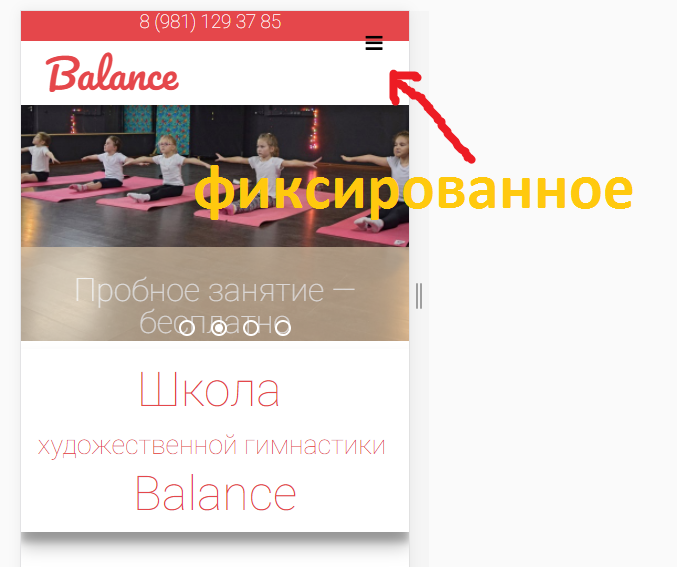
#header is fixed by such a script
$(function(){
$(window).scroll(function() {
var top = $(document).scrollTop();
if (top < 30) $("#header").css({top: '0', position: 'relative'});
else $("#header").css({top: '0', position: 'fixed'});
});
});Answer the question
In order to leave comments, you need to log in
SELECTOR {
display: flex;
align-items: center;
justify-content: center;
}Didn't find what you were looking for?
Ask your questionAsk a Question
731 491 924 answers to any question