Answer the question
In order to leave comments, you need to log in
How to make a custom login page in WP?
I tried to do it myself by creating a page and modernizing it: 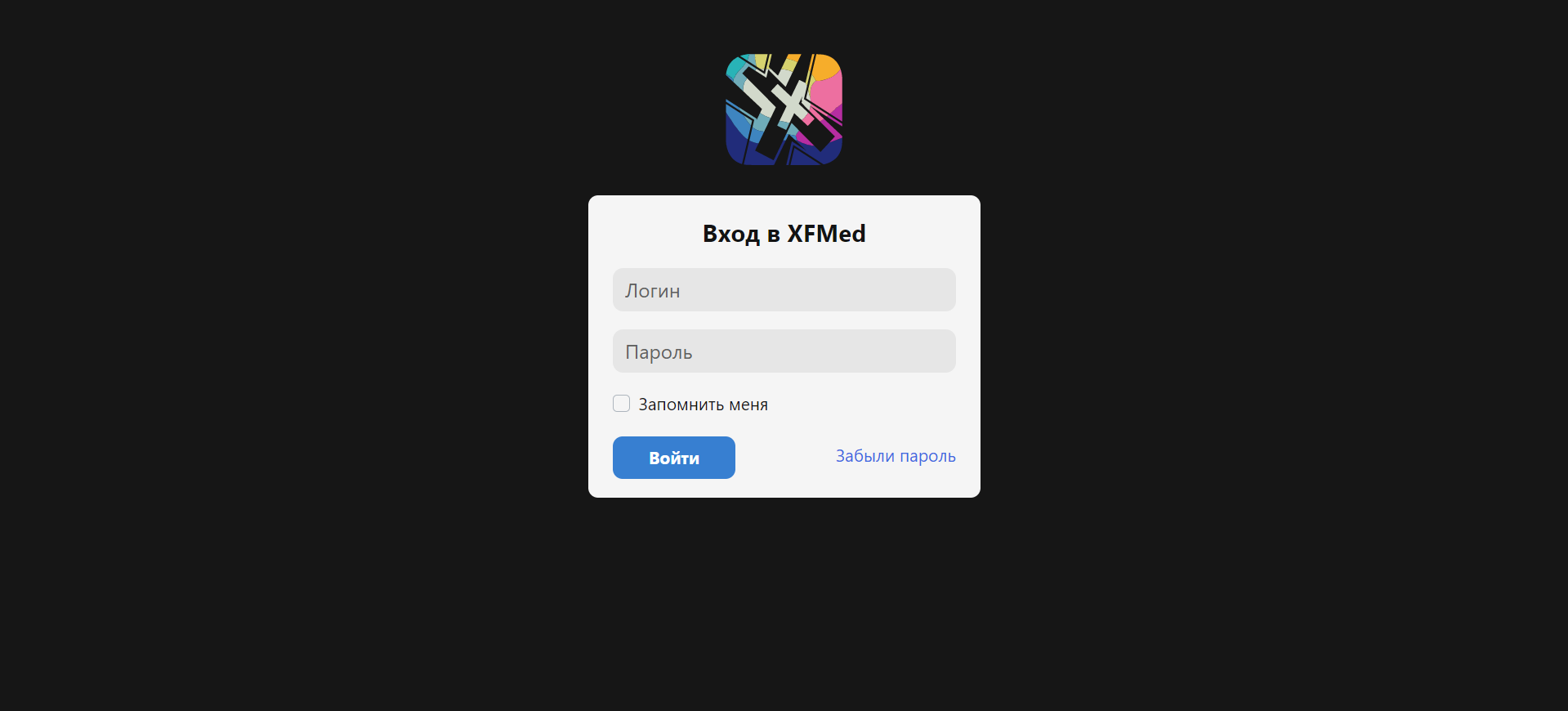
But then there were problems with redirects and still wordpress often gave out jokes and threw it on wp login, for example, under the pretext of a cookie error or, in principle, when going to the admin panel. I downloaded the WPS Hide Login plugin for an adequate redirect. But it just changes the url and still opens a very "beautiful" wp login page under a different url. Of course, you can modify it, but still, it seems like it will not work to do it with the same result. But what to do? Is it worth it to get confused and make a custom login page with crutches (if so, how exactly) or is it better to just change the default login page using a plugin (and again, whichever is better)?
Answer the question
In order to leave comments, you need to log in
The question "what to do?" is a philosophical question. Essentially you have two options:
wp_login_form(), it outputs an HTML login form
Didn't find what you were looking for?
Ask your questionAsk a Question
731 491 924 answers to any question