Answer the question
In order to leave comments, you need to log in
How to make 3 columns on Flex?
There is a container, it has 9 blocks with icons and text, you need to have 3 columns with 3 elements in each column, all this turned out to be done BUT
when I set the indents for text and icons, instead of 3 columns I get 4 with 2 elements in each, which to do and what is wrong?
<div class="section-5">
<div class="idea">
<div class="text-block-5">
<h1>Идейные<br> соображения</h1>
<p>Решения, которые принимала наша команда, основаны на потребностях и желаниях конечного пользователя. Благодаря им мы создали уникальную систему позволяющею эффективно управлять вашим бизнесом.</p>
</div>
<div class="ideing prototype">
<img src="img/block-1.png" alt="">
<h4>Глубокая проработка</h4>
<p>Мы тщательно продумали UX и UI</p>
</div>
<div class="ideing cpu">
<img src="img/block-2.png" alt="">
<h4>Глубокая проработка</h4>
<p>Мы тщательно продумали UX и UI</p>
</div>
<div class="ideing command">
<img src="img/block-3.png" alt="">
<h4>Глубокая проработка</h4>
<p>Мы тщательно продумали UX и UI</p>
</div>
<div class="ideing design">
<img src="img/block-4.png" alt="">
<h4>Глубокая проработка</h4>
<p>Мы тщательно продумали UX и UI</p>
</div>
<div class="ideing shield">
<img src="img/block-5.png" alt="">
<h4>Глубокая проработка</h4>
<p>Мы тщательно продумали UX и UI</p>
</div>
<div class="ideing conversation">
<img src="img/block-6.png" alt="">
<h4>Глубокая проработка</h4>
<p>Мы тщательно продумали UX и UI</p>
</div>
<div class="ideing pallete">
<img src="img/block-7.png" alt="">
<h4>Глубокая проработка</h4>
<p>Мы тщательно продумали UX и UI</p>
</div>
<div class="ideing code">
<img src="img/block-8.png" alt="">
<h4>Глубокая проработка</h4>
<p>Мы тщательно продумали UX и UI</p>
</div>
<div class="ideing traning">
<img src="img/block-9.png" alt="">
<h4>Глубокая проработка</h4>
<p>Мы тщательно продумали UX и UI</p>
</div>
</div>
</div>.section-5
width: 1920px
height: 1000px
background: #f9fafc
.text-block-5
padding-left: 370px
.text-block-5 h1
font-size: 40px
font-weight: normal
.text-block-5 p
font-size: 18px
color: #333333
opacity: 0.7
width: 280px
padding-top: 22px
.idea
display: flex
flex-direction: column
flex-wrap: wrap
padding-top: 180px
width: 800px
height: 400px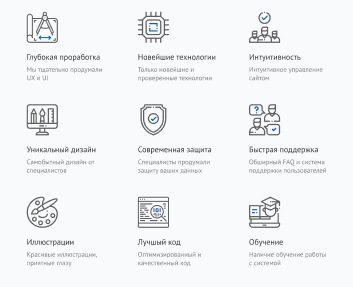
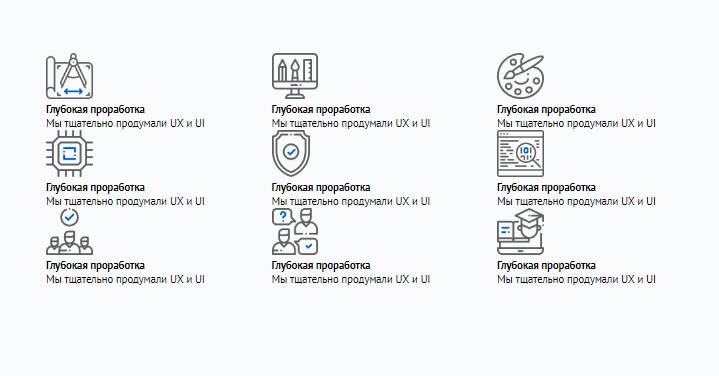
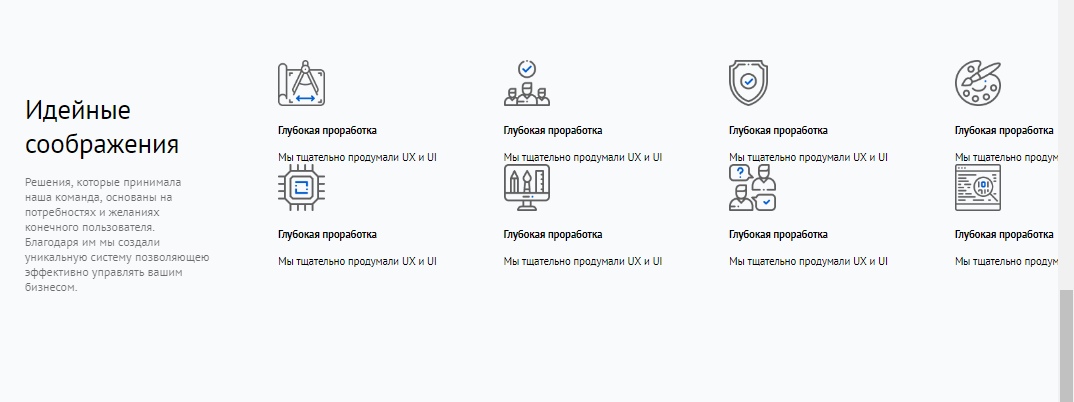
Answer the question
In order to leave comments, you need to log in
.ideing{
Margin: 15px;
Width:calc(33.3333333% - 30px);
}.ideing{
Margin: 15px;
Width:calc(33.3333333% - 30px);
Display: flex;
Flex-direction: column;
Align-items: center;
}Didn't find what you were looking for?
Ask your questionAsk a Question
731 491 924 answers to any question