Answer the question
In order to leave comments, you need to log in
How to make 3 bootstrap blocks on top of the background?
I'm trying to do the following, 3 blocks, left, center, right. 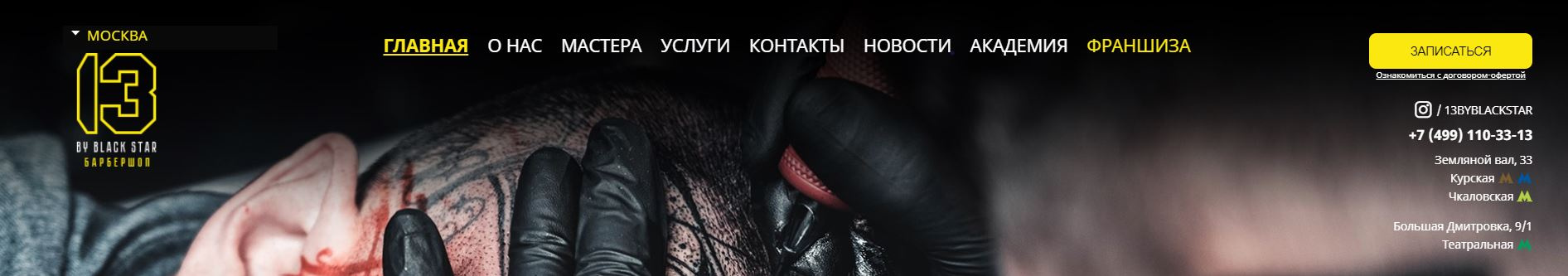
As in the picture, it turned out so far only to make the menu in the center 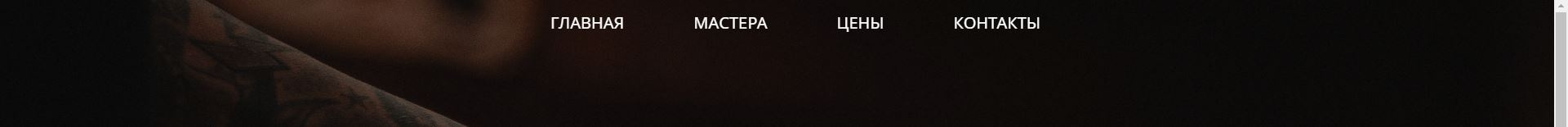
+ when scrolling down, the menu is not the full width of the screen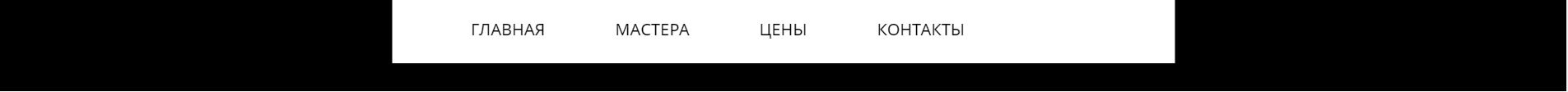
.ftco-navbar-light.scrolled {
position: fixed;
right: 0;
left: 50%;
transform: translateX(-50%);
top: 0;
z-index: 3;
margin-top: -130px;
background: #fff !important;
-webkit-box-shadow: 0 0 10px 0 rgba(0, 0, 0, 0.1);
box-shadow: 0 0 10px 0 rgba(0, 0, 0, 0.1); }Answer the question
In order to leave comments, you need to log in
Show the html code
The easiest way is to put the block in container-fluid - it will stretch to the full width and the desired fill, for example black.
Next in the block write container where your menu items will be centered and give it a background transparent and color for the a tags white.
Do you have the opportunity to create a sandbox?
It's easier to suggest a solution
Didn't find what you were looking for?
Ask your questionAsk a Question
731 491 924 answers to any question