Answer the question
In order to leave comments, you need to log in
How to make 2D graphics in the game (programs, methods)?
By graphics, I mean high-quality images and high-quality animation. Unfortunately, I'm not very good with this yet.
There are some ideas how it can be improved, but still I decided to ask for advice.
I will show my problems with an example.
1) High-quality images.
Here is a leg (this is an example of a request not to fall from laughter under the table) I 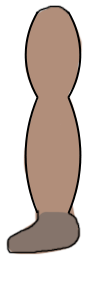
drew it in Photoshop. As you can see, some of the lines are not exact, blurry.
Question - do you need to use photoshop to draw graphics in games and try to improve the graphics using vector graphics tools? Or is it better to draw the final result in illustrator?
Perhaps you need to initially draw in illustrator? What's the best way to do it?
2) High-quality animation.
I'm using DragonBonesPro. 2D skeletal animation. I do everything by default.
I need to animate the leg - its movement.
Here is the first option - a whole piece of the leg. Tied all the bones to the leg. 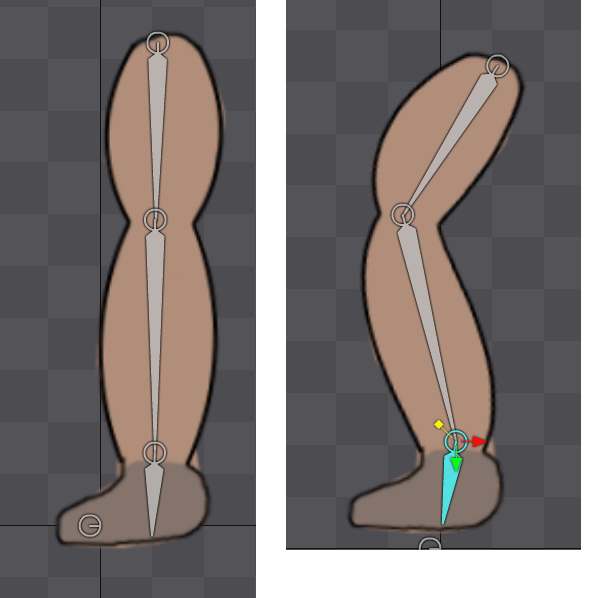
The leg is bent, the "cuts" of the thigh with the lower leg are not visible. this is one picture.
The leg was deformed, lost its shape. Not pretty.
Here is the second option - a leg of 3 pieces. 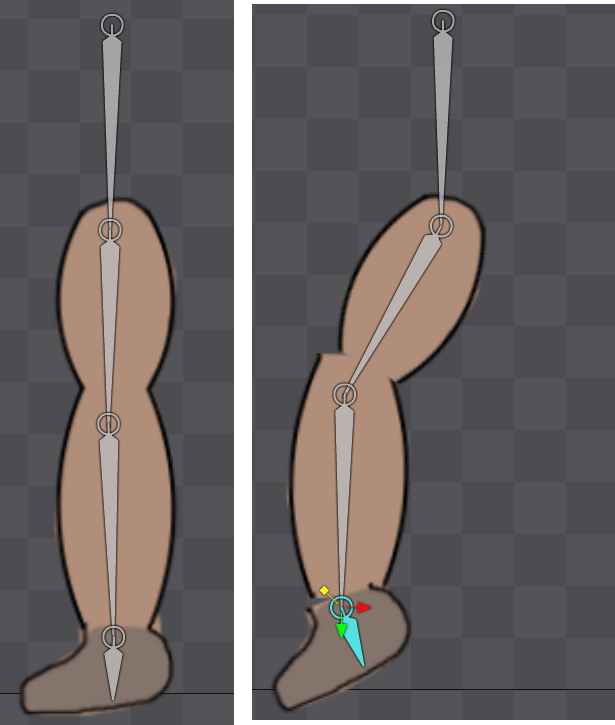
The leg is bent, "cuts" of the thigh with the lower leg and foot are visible because these are some pictures.
The cuts are not pretty. But the leg did not lose shape.
Eliminate cuts by shifting parts. Usually, each detail of the animation is initially drawn "a little more" - to be superimposed on another detail.
And then impose them in the right order, each on top of each other.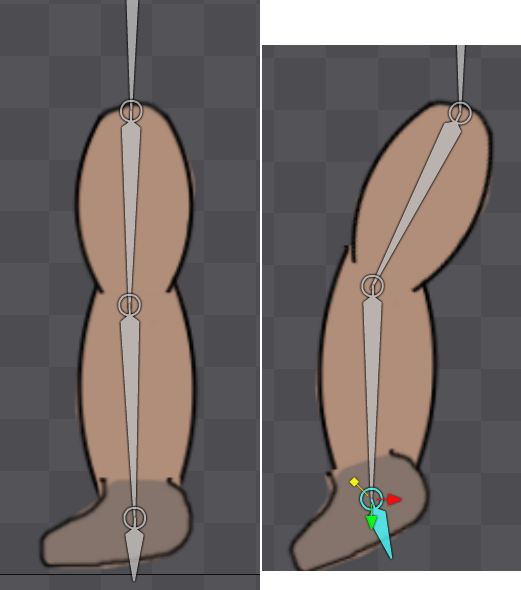
There are no cuts, the shape is preserved, but the lines are no longer correct.
Initially, the thigh was not supposed to fall on the lower leg.
Total and the first option is bad and the second and third are not very good. Is there a solution?
Answer the question
In order to leave comments, you need to log in
Hey, look, the first thing you need to do is get out of dragon bones and move into Spriter. If you are a beginner, then it will suit you more, everything is simpler and does not require special skills. It's easy to understand, if anything I can even explain in Discord. And by the way, watch the channel "Flatingo" (not advertising) there you will learn about the vector, it seems to me that it is prettier and easier than the flash.
Make a leg out of one-color primitives, and draw the outline later on by their final combination.
It is quite possible that you will need all the boron cheese only in the hinge area, in all other places you can get by with just pictures.
Another solution - describe the image not as a pixel-by-pixel image, but as a vector one, consisting of broken lines and segments, then all your operations will take place with them. It is clear that the hinge in this case will affect not one connection of the segments, but their series ...
Purely technologically, it is easier to work with a vector - it does not take hundreds of megabytes, it does not need to render half a ton of sprites in different resolutions and drag them around with you.
The vector image is supplied in one copy, and is already rasterized on the target machine. And given the performance of modern GPUs, this can be done every frame, without the need for pre-rendering and consuming video memory for sprites.
Didn't find what you were looking for?
Ask your questionAsk a Question
731 491 924 answers to any question