Answer the question
In order to leave comments, you need to log in
How to login to SQL Server?
How to log into Microsoft SQL Server Management Studio?
The screenshot shows the window that appears immediately after starting Microsoft SQL Server:
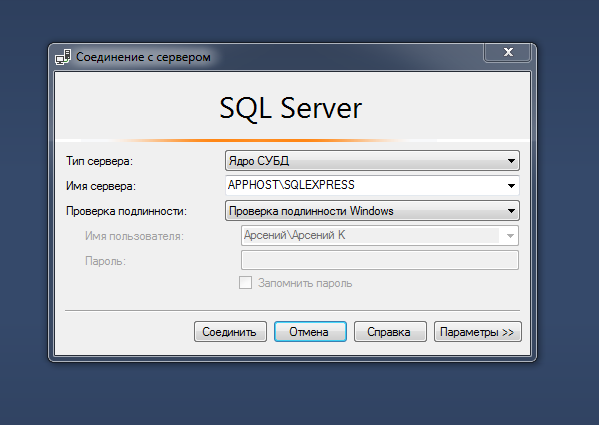
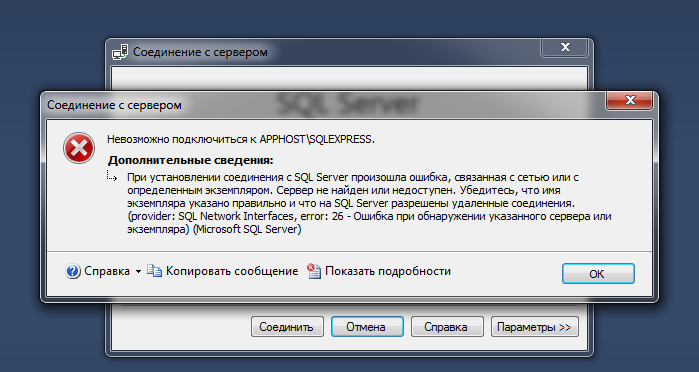
Answer the question
In order to leave comments, you need to log in
Click the cross (Cancel) and go to SSMS.
Then the documentation: Connecting to the server (DBMS kernel) .
Then connect the Access file: Linked Servers .
Server name is incorrect
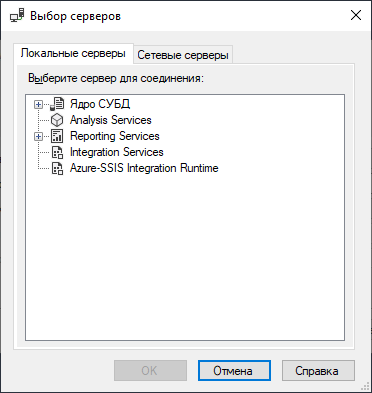
SQLEXPRESS does not bind to a port by default. In addition, the firewall may prohibit the connection.
Here is the first instruction from Google
https://www.ibm.com/support/knowledgecenter/SSETBF...
1. as already noted - teach sqlexpress to respond by tcpi / ip
2. go to the computer where sqlexpress is installed and make sure that mixed authorization is enabled and there is a username and password for sql authorization ... details if required - after step 1 is completed
Didn't find what you were looking for?
Ask your questionAsk a Question
731 491 924 answers to any question