Answer the question
In order to leave comments, you need to log in
How to limit the area of the magic wand in Photoshop CC 19?
How do I use the Magic Wand to select a color that is limited to other colors in Photoshop CC 19?
In version 16, if you click with a wand in the center of the picture, then the color limited by the borders of the square would be highlighted. 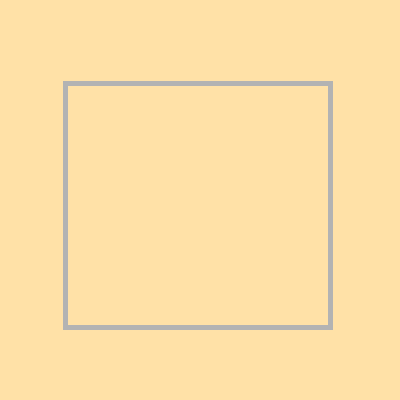
Version 19 brings out the color in the entire image.
How to manage it?
Answer the question
In order to leave comments, you need to log in
Didn't find what you were looking for?
Ask your questionAsk a Question
731 491 924 answers to any question