Answer the question
In order to leave comments, you need to log in
How to layout using Bootstrap when the layout did not imply adaptive layout?
Just started learning Bootstrap, so don't kick too hard for a stupid question. The subject is incomprehensible, now I will try to explain. 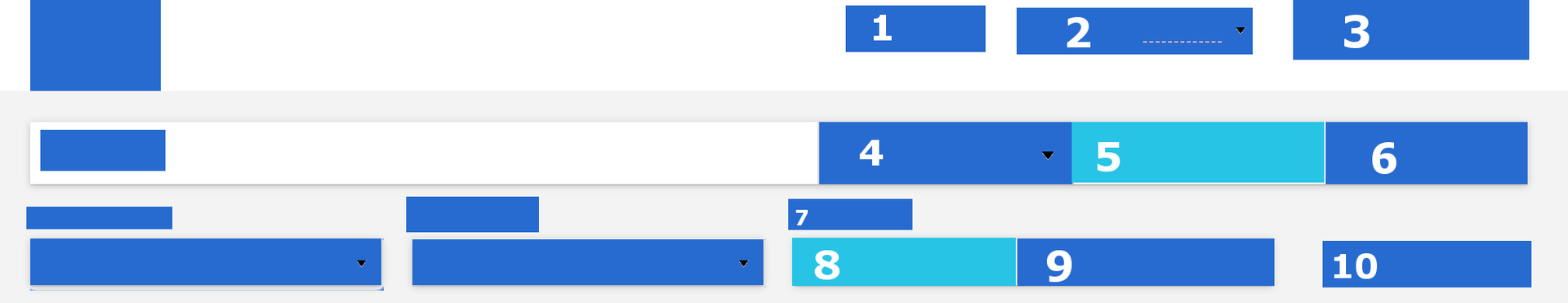
There are many elements that are under each other and offset from each other. That is, in this form, it is impossible to fit a standard grid. What do they do in such cases? Fitting the design to the grid, or writing additional styles with the right offsets and sizes (which - these styles - will "overlap" with Bootstrap's styles)?
Answer the question
In order to leave comments, you need to log in
"I studied English at school and learned 300 words. Now I got a job as a translator and they gave me a text that is in no way expressed by my vocabulary! What to do: try to still fit it into 300 words, force the author to rewrite the original or that still learn English?
The layout must be made for bootstrap. The designer imposes a grid of guides and arranges elements along it.
In other cases, no bootstrap is used.
well, if there is no way out at all, then you go to getbootstrap.com/customize in the Grid system section and start adjusting the widths of the elements and the number of columns
Didn't find what you were looking for?
Ask your questionAsk a Question
731 491 924 answers to any question