Answer the question
In order to leave comments, you need to log in
How to know the exact size of a file on disk?
Good afternoon.
I am writing a program in C# that should recursively calculate the size of folders and files on a disk.
Considered that the size of a file on disk is equal to the length of the file, rounded up to an integer number of clusters. You also need to consider compressed/sparse files. To get information about the file system I use the GetDiskFreeSpaceW function, to get the file size - the GetCompressedFileSizeW function.
But now I noticed that there are small files, up to about 500 bytes, which in the "Properties" menu occupy 0 bytes on the disk.
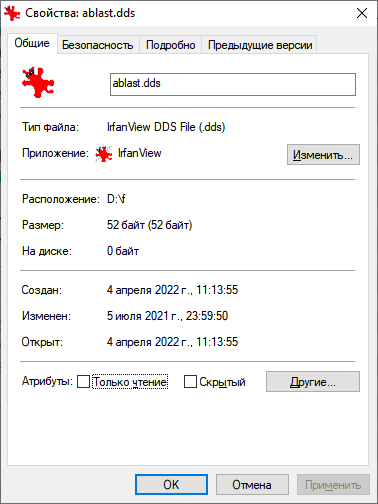
public static long GetFileSizeOnDisk(string file_path)
{
string root_dir = "";
for (int i = 0; i < file_path.Length; i++)
{
root_dir += file_path[i];
if (file_path[i] == '\\' || (i == file_path.Length - 1))
break;
}
if (!file_path.StartsWith(@"\\?\"))
file_path = @"\\?\" + file_path; // чтобы не было ошибки при длинных путях
//FileInfo info = new FileInfo(file_path);
uint dummy, sectorsPerCluster, bytesPerSector;
int result = GetDiskFreeSpaceW(root_dir, out sectorsPerCluster, out bytesPerSector, out dummy, out dummy);
//int result = GetDiskFreeSpaceW(info.Directory.Root.FullName, out sectorsPerCluster, out bytesPerSector, out dummy, out dummy);
if (result == 0) throw new Win32Exception();
uint clusterSize = sectorsPerCluster * bytesPerSector;
uint hosize;
uint losize = GetCompressedFileSizeW(file_path, out hosize);
long size;
size = (long)hosize << 32 | losize;
return ((size + clusterSize - 1) / clusterSize) * clusterSize;
}
[DllImport("kernel32.dll")]
static extern uint GetCompressedFileSizeW([In, MarshalAs(UnmanagedType.LPWStr)] string lpFileName,
[Out, MarshalAs(UnmanagedType.U4)] out uint lpFileSizeHigh);
[DllImport("kernel32.dll", SetLastError = true, PreserveSig = true)]
static extern int GetDiskFreeSpaceW([In, MarshalAs(UnmanagedType.LPWStr)] string lpRootPathName,
out uint lpSectorsPerCluster, out uint lpBytesPerSector, out uint lpNumberOfFreeClusters,
out uint lpTotalNumberOfClusters);Answer the question
In order to leave comments, you need to log in
Didn't find what you were looking for?
Ask your questionAsk a Question
731 491 924 answers to any question