Answer the question
In order to leave comments, you need to log in
How to keep thumbnails and folders at the same time?
Good afternoon!
Please let me know if there is a solution to my problem. I want thumbnails to be displayed in the folders, but they were not on the icons of the folders themselves, i.e. I want to get aesthetic pleasure from the appearance of the same folders (by default, examples of files inside the folder are shown in the icon), but when I get into the folder, I want to see thumbnails and not the same files.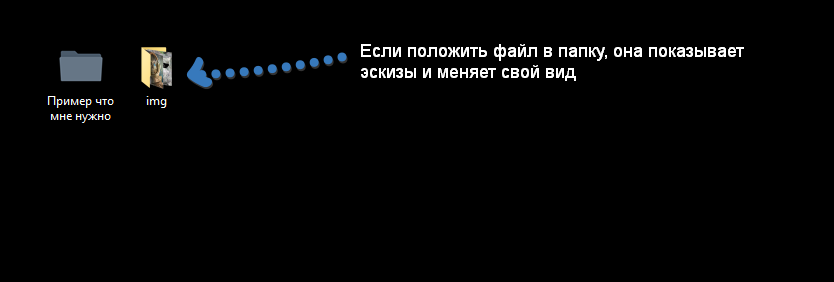
Answer the question
In order to leave comments, you need to log in
Didn't find what you were looking for?
Ask your questionAsk a Question
731 491 924 answers to any question