Answer the question
In order to leave comments, you need to log in
How to get "all programs" back in Windows 10?
After updating dozens on Insider Build 14328.rs1_release.160418-1609, the "all programs" list is no longer displayed. The list appears for a new user, as well as when switching the system locale to English. Deleting everything inside %AppData%\Roaming\Microsoft\Windows\Start Menu\Programs doesn't help. MS user account.
Tried :
Get-AppXPackage -AllUsers | Foreach {Add-AppxPackage -DisableDevelopmentMode -Register "$($_.InstallLocation)\AppXManifest.xml"}
DISM.exe /Online /Cleanup-Image /RestoreHealth
Troubleshooting indexing (still swears that directory permissions are incorrectly set search, although the search is working).
I'll add a screenshot to make it clearer.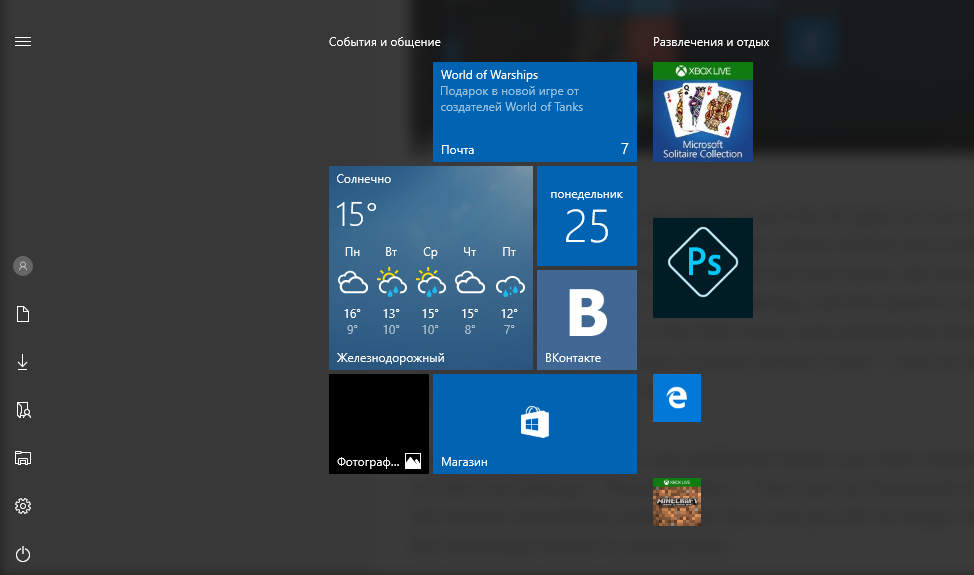
Answer the question
In order to leave comments, you need to log in
Didn't find what you were looking for?
Ask your questionAsk a Question
731 491 924 answers to any question