Answer the question
In order to leave comments, you need to log in
How to join a postgres db and create a table there?
Hey ! For educational purposes, I launched a database on docker + adminer
Docker-compose:
version: '3.1'
services:
tgbot:
container_name: bot
build:
context: .
command: python main.py
restart: always
db:
image: postgres
restart: always
environment:
POSTGRES_USER: postgres
POSTGRES_PASSWORD: postgres
volumes:
- ./pgdata:/var/lib/postgresql/data
adminer:
image: adminer
restart: always
ports:
- 8080:8080
Dockerfile:
FROM python:3.9
RUN mkdir /src
WORKDIR /src
COPY . /src
RUN pip install -r requirements.txt
CODE:
from aiogram import Bot, Dispatcher, executor
from aiogram.types import Message
import logging
import psycopg2
from aiogram.dispatcher.filters.builtin import CommandStart, Text
bot = Bot(token = 'СЕКРЕТ')
dp = Dispatcher(bot)
logging.basicConfig(format=u'%(filename)s [LINE:%(lineno)d] #%(levelname)-8s [%(asctime)s] %(message)s',
level=logging.INFO)
@dp.message_handler(CommandStart())
async def welcome(message: Message):
user_id = message.chat.id
conn = psycopg2.connect(dbname = "postgres",
user = "postgres",
password = "postgres",
host = "localhost",
port = 5432)
cursor = conn.cursor()
cursor.execute("CREATE TABLE IF NOT EXISTS id_list(id_number INTEGER);")
cursor.execute("INSERT INTO id_list(id_number) VALUES(%s)",(user_id,))
conn.commit()
conn.close()
@dp.message_handler(Text(equals=["kuku"]))
async def feedback_press_button(message: Message):
conn = psycopg2.connect(dbname="postgres",
user="postgres",
password="postgres",
host="localhost",
port=5432)
cursor = conn.cursor()
cursor.execute("SELECT * FROM id_list")
grab_data = cursor.fetchall()
for val in grab_data:
await message.answer(val[0])
conn.commit()
conn.close()
await message.answer("OK")
if __name__ == '__main__':
executor.start_polling(dp, skip_updates=True)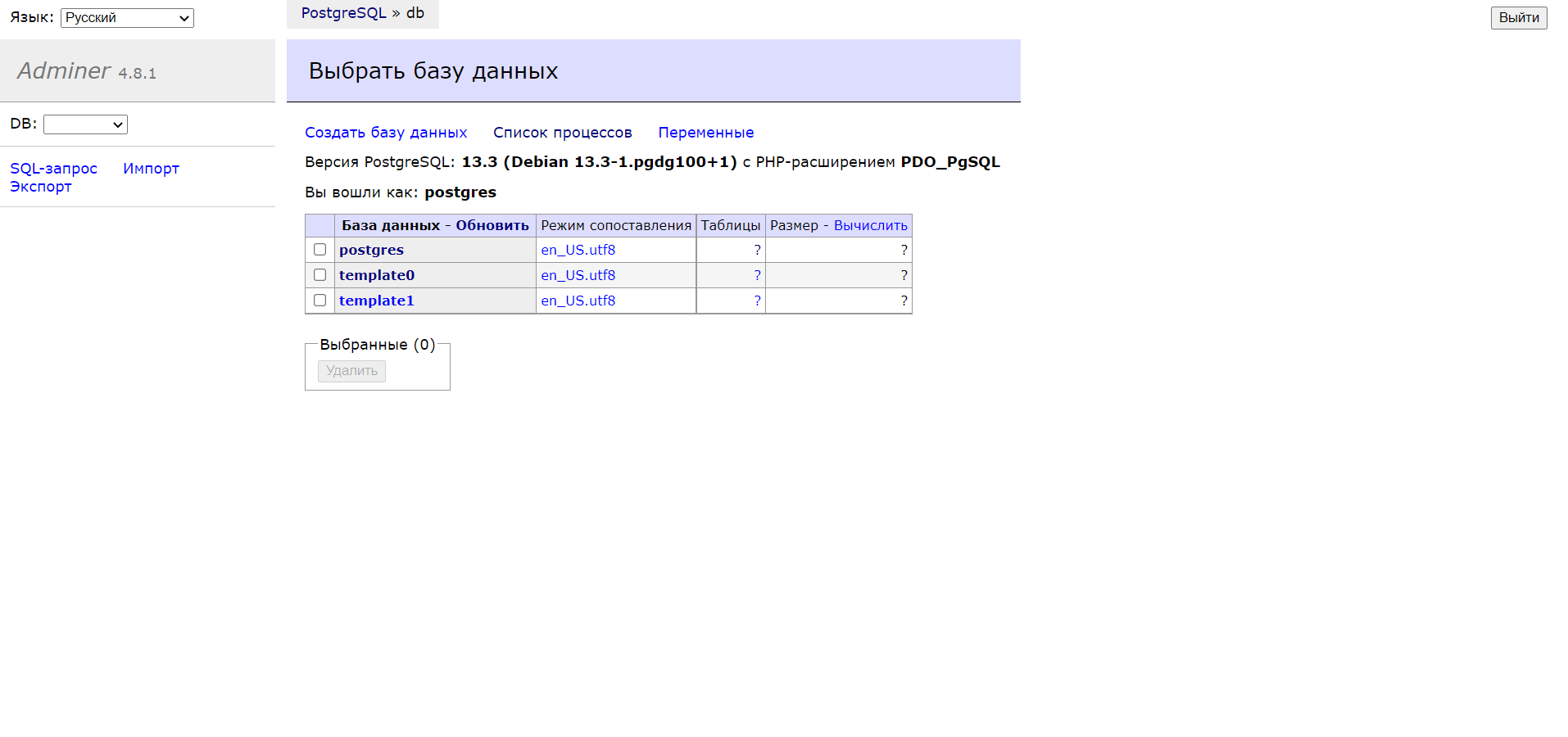
conn = psycopg2.connect(dbname = "postgres",
user = "postgres",
password = "postgres",
host = "localhost",
port = 5432)
cursor = conn.cursor()
cursor.execute("CREATE TABLE IF NOT EXISTS id_list(id_number INTEGER);")
cursor.execute("INSERT INTO id_list(id_number) VALUES(%s)",(user_id,))
conn.commit()
conn.close()conn = psycopg2.connect(dbname = "postgres",
user = "postgres",
password = "postgres",
host = "localhost",
port = 5432)Answer the question
In order to leave comments, you need to log in
Your DBMS port is not open outside, add to ports5432:5432 and modify pg_hba to suit your needs .
Didn't find what you were looking for?
Ask your questionAsk a Question
731 491 924 answers to any question