Answer the question
In order to leave comments, you need to log in
How to install yii2 via Composer in PhpStorm?
I welcome everyone.
A strange misunderstanding happened when trying to install yii2 via composer in PhpStorm .
Installed PhpStorm .
Installed Open Server (WAMP)
I tried to install COmposer, but the installer said that you have it in Open Server, either delete it or refuse it. Didn't delete anything.
Created a new project in Storm.
Made Tools - Composer - Init Composer. A composer.json was created in the project
Now I'm doing Add Dependency 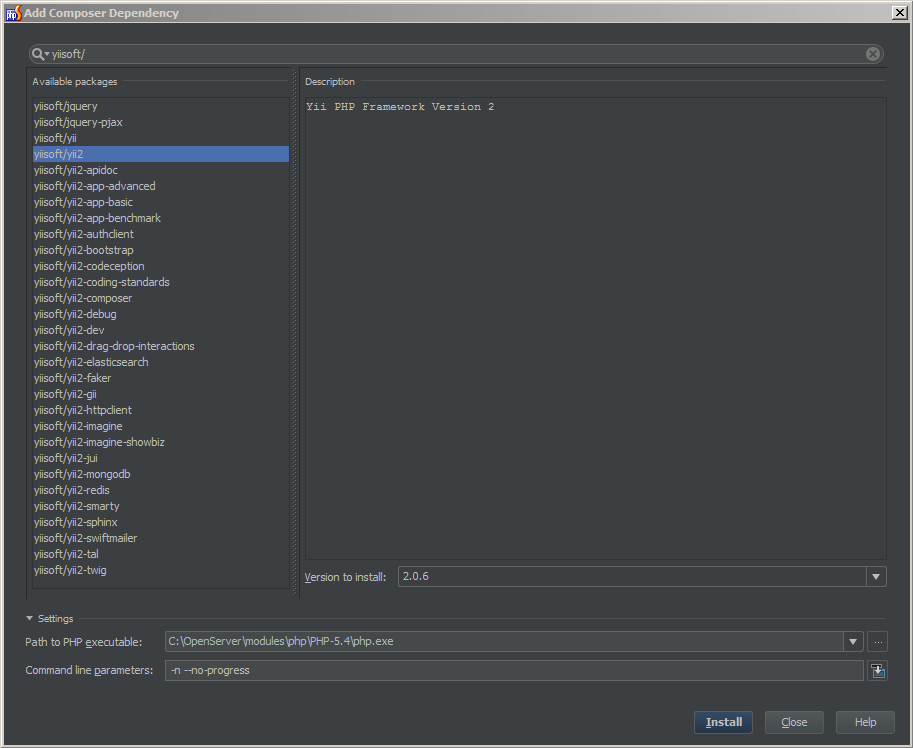
When I try to Install, this squiggle falls out: 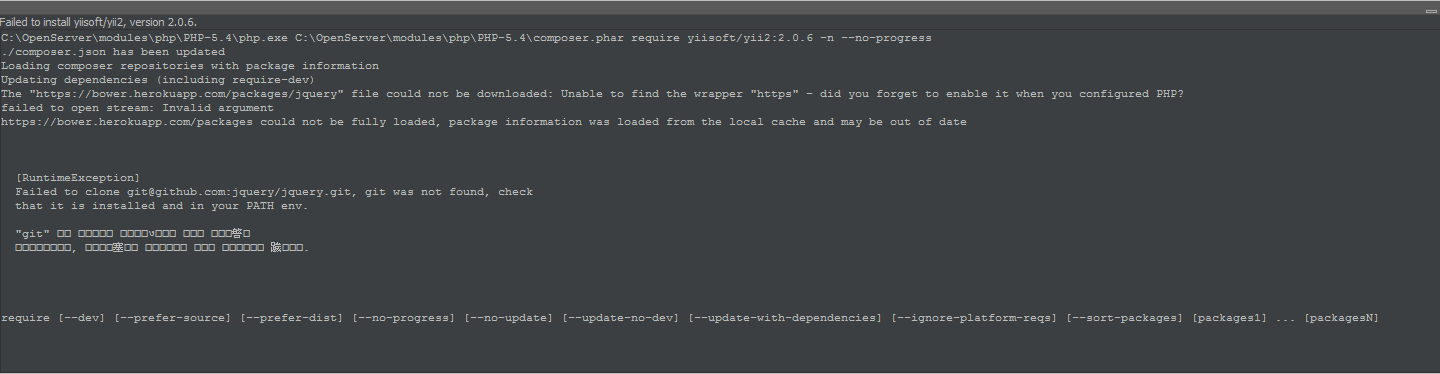
And it complains that Git is not installed, although it is installed and in the storm it is indicated where it lies and is also registered in PATH.
In Google they say that github does not work via http. Well eeee? What to do then?
Answer the question
In order to leave comments, you need to log in
Add the Windows Path to OpenServer:
Then bookmark PhpStrom:
Then run PhpStorm via OpenServer:
After that, everything starts working in the console: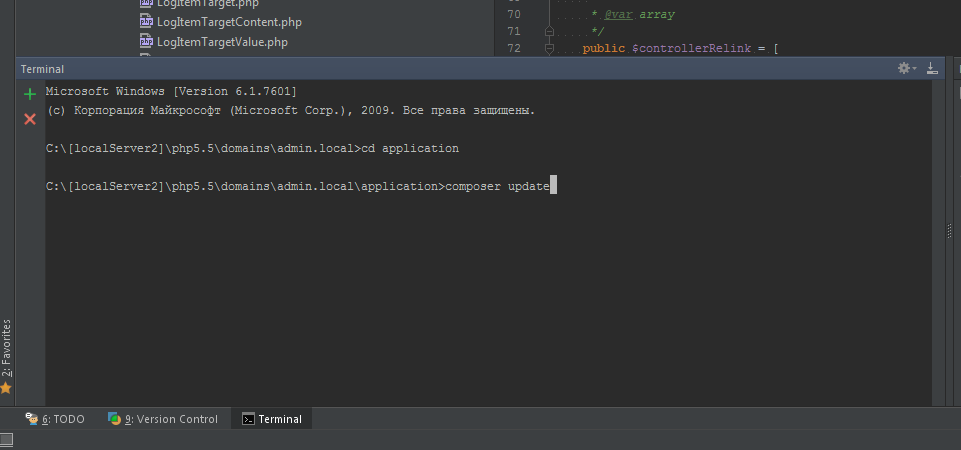
Try via console
c:\OpenServer\modules\php\PHP-5.4\php.exe c:\OpenServer\modules\php\PHP-5.4\composer.phar require yiisoft/yii2Didn't find what you were looking for?
Ask your questionAsk a Question
731 491 924 answers to any question