Answer the question
In order to leave comments, you need to log in
How to install yandex browser in manjaro linux kde plasma?
Can't install yandex browser on manjaro linux. When installing via pamac (I turned on AUR in the settings) it gives a similar joke
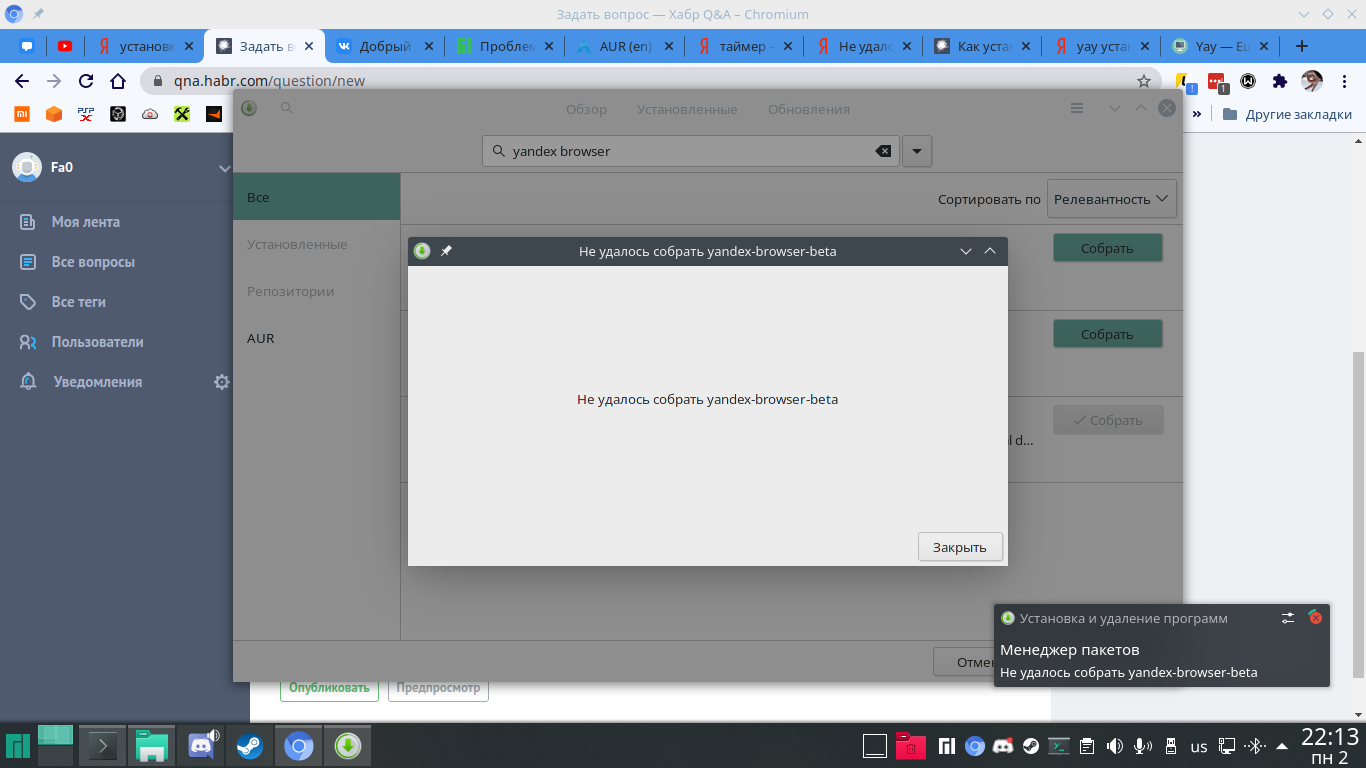
, yay also cannot install it, writes that
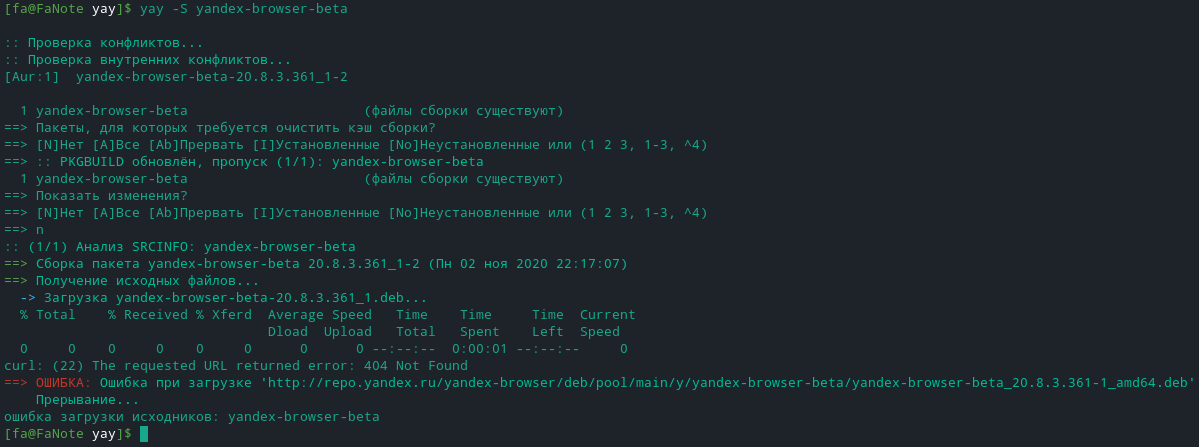
I don’t really understand how to solve the problem.
Answer the question
In order to leave comments, you need to log in
if the program from the AUR is not going to, then go to the page of this package and look at it for information and comments
https://aur.archlinux.org/packages/yandex-browser-beta/
where you can see that the package is marked as obsolete
in the comments below they write what is not is collected due to the lack of the necessary file on the remote server
yandex-browser-beta_20.8.3.361-1_amd64.deb not found.
actual file is yandex-browser-beta_20.9.3.189-1_amd64.deb
please update pkgbuild
git clone https://git.tuxnix.ru/nixscript/yandex-browser-beta.git
cd yandex-browser-beta
makepkg -srigit clone https://aur.archlinux.org/yandex-browser-beta.git
cd yandex-browser-betapkgver=20.9.3.189_1
_pkgver=20.9.3.189-1
pkgrel=1
md5sums=("8d06743c89c1f63f18ceeacedd74da84")makepkg -sriDidn't find what you were looking for?
Ask your questionAsk a Question
731 491 924 answers to any question