Answer the question
In order to leave comments, you need to log in
How to install windows 7 on asus d550ma-ds01 laptop?
Hello!
I need to install on a laptop asus d550ma-ds01, Windows 7.
There is no Legacy parameter in Bios, i.e. Windows can only be installed with UEFI. It doesn't matter, I wrote the image to a USB flash drive, I boot from it, and 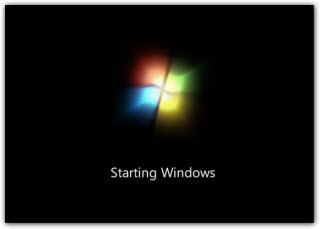
artifacts appear on the installer's boot screen at the top of the screen, and the download stops.
I twisted the hard drive, connected it to my computer, did the first step of the installation, and inserted it back into the laptop to continue the installation, and it did not boot. Apparently a bsod crashes, but there is no way to see what the error is. I haven’t checked the memory yet, right now I’m going to look, mb memory is broken, but I think there is some kind of trick here)
Who has any ideas? Mb someone faced already? Tell me please!
ps win 10 installer starts and installs without problems
Answer the question
In order to leave comments, you need to log in
Problem solved.
I flashed the bios to the latest version, it added all the options that are needed to install any OS
1 If the “Secure Boot” option is enabled in the UEFI BIOS of the laptop , and the UEFI BOOT option is enabled , then the installation of Windows 7 ends at the very beginning, even before partitions are selected.
2. If the “Secure Boot” option is disabled in the UEFI BIOS of the laptop , but the UEFI BOOT option is enabled ,
then the installation of Windows 7 again hangs at the very beginning before partitions are selected.
3. Convert the hard disk to MBR and install Windows 7 But it's worth considering that you won't be able to reinstall Windows 8 !!!
Didn't find what you were looking for?
Ask your questionAsk a Question
731 491 924 answers to any question