Answer the question
In order to leave comments, you need to log in
How to install wildcard certificate from Let's Encrypt on Debian 9?
Hello, I would like to install an SSL certificate for my domain.
I set it according to this scheme - https://meandubuntu.ru/2018/03/lets-encrypt-wildca... I register
the command (replacing it with my domain) -
certbot certonly --manual -d *.somedomain.ru --agree-tos --no-bootstrap --manual-public-ip-logging-ok --preferred-challenges dns-01 --server https://acme-v02.api.letsencrypt.org/directoryIMPORTANT NOTES:
- The following errors were reported by the server:
Domain: domain.me
Type: None
Detail: DNS problem: NXDOMAIN looking up TXT for
_acme-challenge.domain.me
Domain: domain.me
Type: None
Detail: DNS problem: NXDOMAIN looking up TXT for
_acme-challenge.domain.me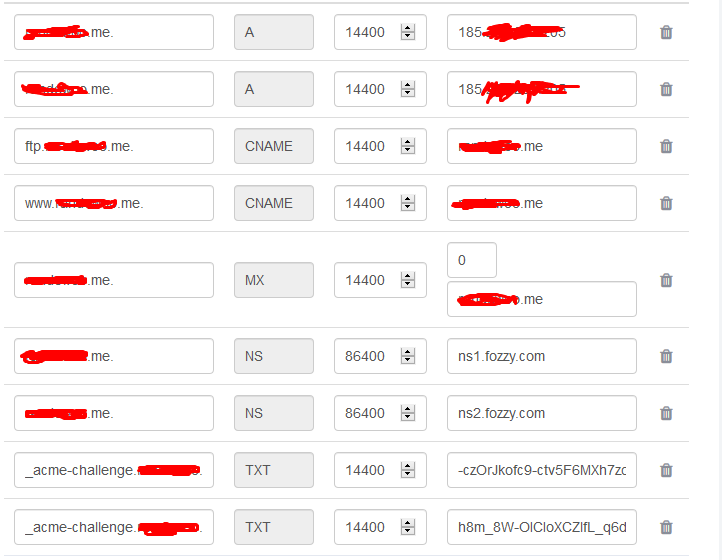
Answer the question
In order to leave comments, you need to log in
Installed this way about a week ago. There were no problems, the whole process took about 10 minutes.
If you have recently changed dns records for a domain - perhaps they have not been updated yet, try again a day after changing dns. And yes, adding txt (and other records) makes sense only in the service that the ns-records refer to. If you add records at the domain registrar, and ns is not his at the moment, then this is useless. Either wait for the dns-admin panel to work, or wait until the new ns records that you temporarily specified are updated.
Didn't find what you were looking for?
Ask your questionAsk a Question
731 491 924 answers to any question