Answer the question
In order to leave comments, you need to log in
How to install VMWare workstation on Windows?
Hello!
I tried to install VMWare workstation 15.5 on Windows 10, but I get an error: "The setup failed to generate the SSL keys necessary to run VMware Server". On the Internet, it is advised to rename the openssl.exe file to openssl.exe-org, but I have WSL Ubuntu 18.04, and VMWare apparently pulls OpenSSL from there. How do I install VMWare in this case and how to solve problems?! Help me please!
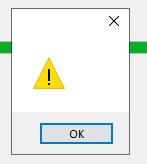
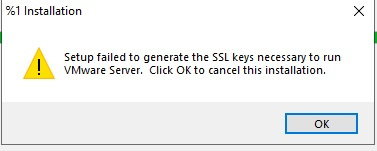
Answer the question
In order to leave comments, you need to log in
You need to go to the site
https://support.microsoft.com/ru-ru/help/2977003/t...
download exactly vc_redist.x86.exe (even if you have x64)
Install and (without rebooting) restart the installation! And everything will be ok
first from here or from here you take openssl.exe, throw it into system32, then run the VMWare installer.
} VMWare workstation 15.5 on Windows 10
The author of the question say: }} vvmtutby, everything turned out to be that OpenSSL cannot be started due to the lack of the necessary system libraries, one of which is libeay32.dll .
Didn't find what you were looking for?
Ask your questionAsk a Question
731 491 924 answers to any question