Answer the question
In order to leave comments, you need to log in
How to install virtual box?
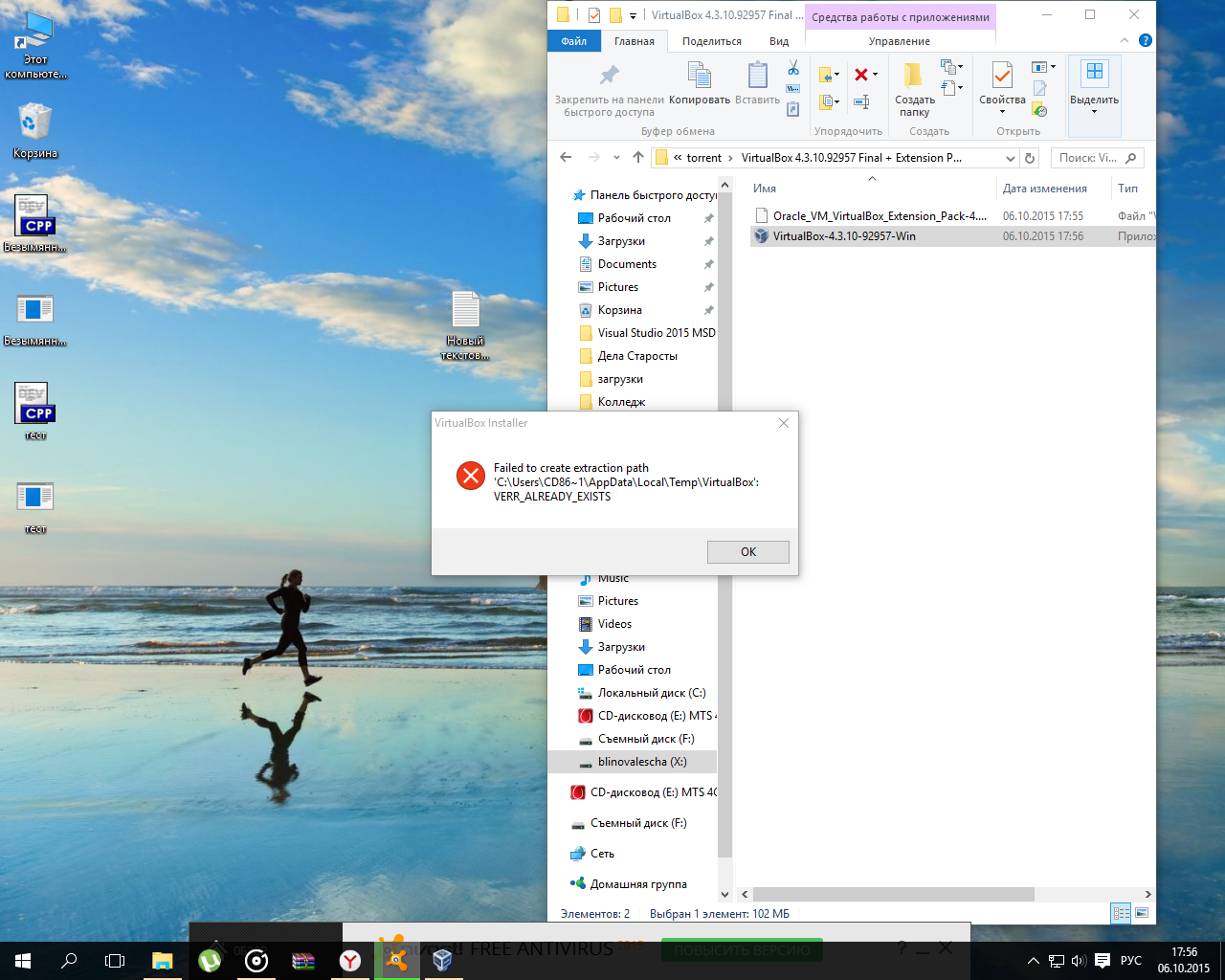
windows 10, 64bit
I demolished the old virtualbox, downloaded a new one, installed it and gave such an error. Tried other versions, in vain.
How to install?
Answer the question
In order to leave comments, you need to log in
CD86~1 - most likely the folder name of the current user, or "pseudo-users" Default User or All Users, located in the same C:\Users folder, "mutated" under the influence of the mechanism of compatibility with the name format in MS-DOS times file systems.
in registry key HKLM\SYSTEM\CurrentControlSet\Control\Filesystem set NtfsDisable8dot3NameCreation to 1, reboot, try to install VirtualBox.
if it doesn't help, return the parameter as it was. try isolating the problem by creating another Windows account and trying to install VirtualBox in it. if the problem persists up to the username (it will still be CD86~1) - then the problem is most likely hidden in the Default User or All Users folder - go through them and try deleting the Local\Temp\VirtualBox folder.
Didn't find what you were looking for?
Ask your questionAsk a Question
731 491 924 answers to any question