Answer the question
In order to leave comments, you need to log in
How to install via composer?
And so, you need to install: link
According to the instructions, I prescribe:
composer require thiagoalessio/tesseract_ocr
Result:
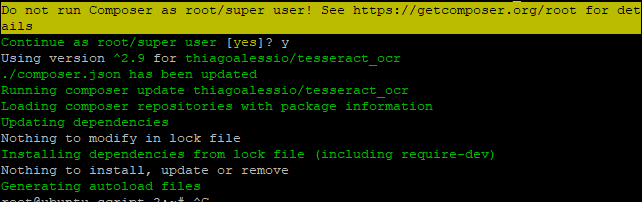
Nothing has changed in the vendor folder. those. As I understand it, he did not install it.
What is the problem? What's wrong?
tesseract -v
tesseract 4.0.0-beta.1
leptonica-1.75.3
libgif 5.1.4 : libjpeg 8d (libjpeg-turbo 1.5.2) : libpng 1.6.34 : libtiff 4.0.9 : zlib 1.2.11 : libwebp 0.6.1 : libopenjp2 2.3.0
Found AVX512BW
Found AVX512F
Found AVX2
Found AVX
Found SSEAnswer the question
In order to leave comments, you need to log in
I just tried it on php 7.4, the package was installed in the composer, but I did not configure anything additionally.
The first front of work is to check the error output settings in php cli.
The second front is to make a composer self-update.
The third is to run the composer with maximum verbosity.
There will at least be visible the last step, where something goes wrong.
Well, even in the composer log you can now see:
composer require thiagoalessio/tesseract_ocr -vvv
running composer update thiagoalessio/tesseract_ocrDidn't find what you were looking for?
Ask your questionAsk a Question
731 491 924 answers to any question