Answer the question
In order to leave comments, you need to log in
How to install Ubuntu on a specific disk partition?
Hello!
I'm new, I want to install Ubuntu 20.04.3 LTS desktop AMD 64 as a second operating system next to Windows 10. I want to install in a partition on a second disk. I rely on this guide .
I already tried to install. During installation, I selected Install Ubuntu next to Windows Boot Manager.
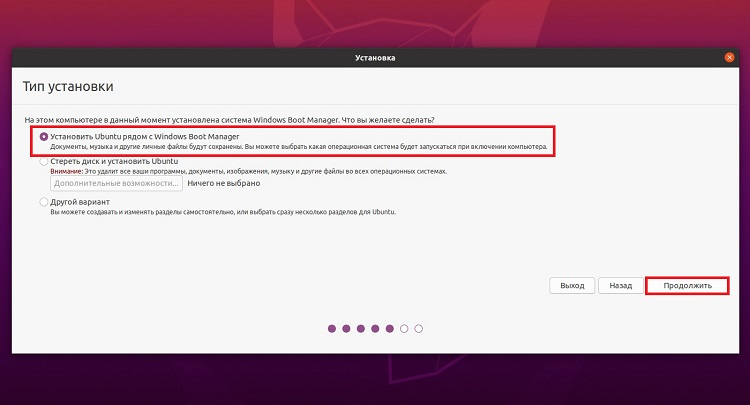
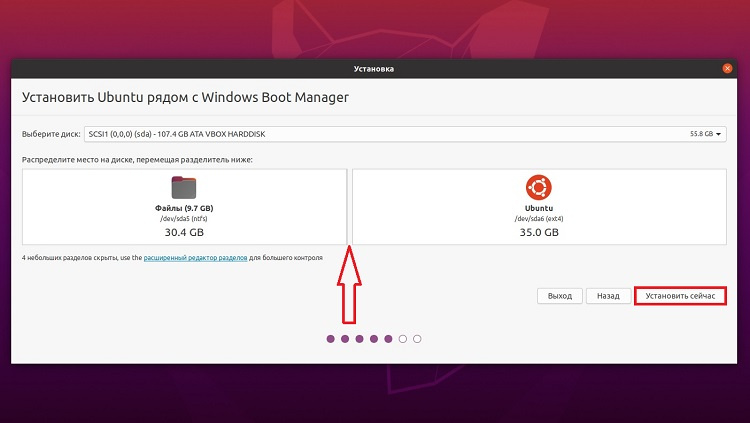
Answer the question
In order to leave comments, you need to log in
In windows, delete partition D so that free space is shown in its place. When Ubuntu is installed, appropriate partitions will be automatically created on this free space.
Everything is clearly explained in the article!
I recommend choosing the Manual partitioning option (in the article - manual partitioning mode).
I’ll clarify, if you plan to have a separate disk for Ubuntu, then you don’t need to compress anything naturally on the disk with W!
And so I change there, it's from where:
- if you want drive D to be accessible from Linux Ubuntu (and all the files on it), then you can mount this partition right away.
The author suggests Mount point - / windows
I would change it to:
Mount point - / media / windows (although it is not necessary to write the full name of Windows here
. will look like a slave. the table is still like this:
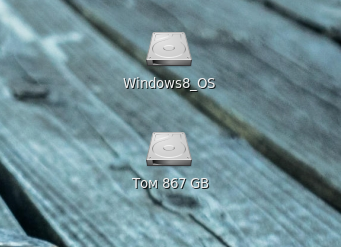
And, if there is still a separate partition or disk for the trash, then it to the mount point:
The mount point is /media/files (or at least one letter, it doesn't matter)
And the rest is all good!!!
Didn't find what you were looking for?
Ask your questionAsk a Question
731 491 924 answers to any question