Answer the question
In order to leave comments, you need to log in
How to install Service Pack 1 on Windows 7 x64?
Actually, the problem is that when you try to start the installation, you constantly get an error: 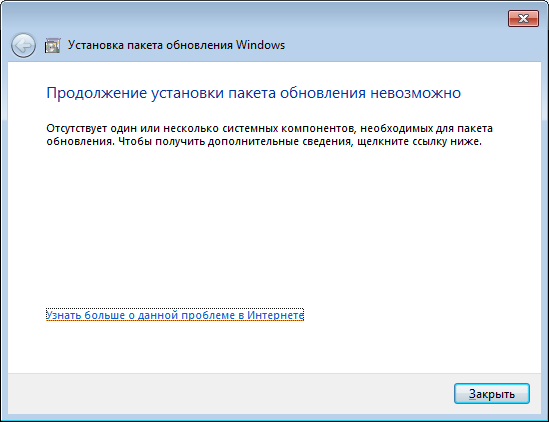
Compatibility check package for SP1 installed (KB947821).
Ran the Windows Update Service Checker. Gives a trace. Result: 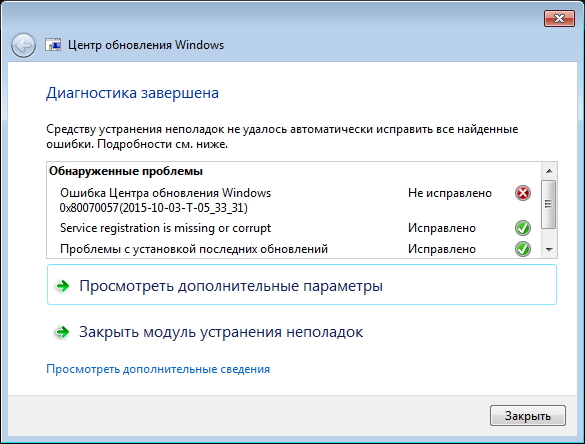
Errors fixed by the Update Service Repair tool.
All the same, no new updates come, and the manually downloaded SP1 refuses to install.
Answer the question
In order to leave comments, you need to log in
Didn't find what you were looking for?
Ask your questionAsk a Question
731 491 924 answers to any question