Answer the question
In order to leave comments, you need to log in
How to install Russian dictionary in Mindjet MindManager 2017?
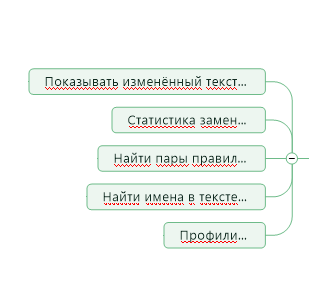
I would like Mindjet MindManager 2017 to check Russian words for errors and typos and not underline them with red lines, they say everything is written incorrectly.
Answer the question
In order to leave comments, you need to log in
Tab Review (Review) => Select language (Set Language) => and select Russian from the list . Will stop underlining with red lines.
And in order to also check spelling, there is an instruction on how to do this using macros, using spell check from Word'a.
Didn't find what you were looking for?
Ask your questionAsk a Question
731 491 924 answers to any question