Answer the question
In order to leave comments, you need to log in
How to install packages without internet after installing OpenWRT?
I took a router with me to the dacha, with the desire to demolish this "Asusian miracle" for the weekend and install OpenWRT .
I downloaded the latest (at the moment) version 19.07.3 and flashed the router. But as it turned out, radio modules are disabled by default in the firmware, and, accordingly, WiFi is not available:
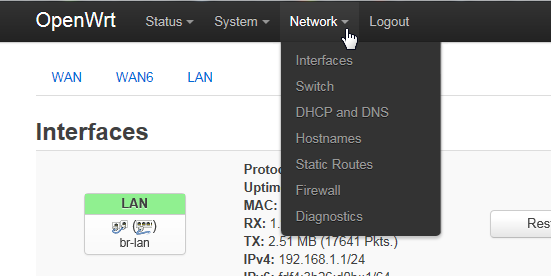
Downloading http://downloads.openwrt.org/rele...
Failed to establish connection
*** Failed to download the package list from....
Collected errors:
* opkg_download: Failed to download http://downloads.openwrt.org/re...
* opkg_download: Check your network settings and connectivity.Answer the question
In order to leave comments, you need to log in
It is not clear for what purpose this was done.
"Other network users use this computer's Internet connection"
For some reason, this reminded me of the nonsense of Microsoft, when, when you turn on the PC
Didn't find what you were looking for?
Ask your questionAsk a Question
731 491 924 answers to any question