Answer the question
In order to leave comments, you need to log in
How to install new header and footer templates on a Wordpress site with Elementor?
Good afternoon.
I have a Wordpress website with Elementor builder. There is a main page and there are all other pages made according to the same template. The constructor has a header and footer template, and they are common to all pages except the main one. At the same time, these global header and footer are not displayed on the main page, but the header and footer are, as it were, inside the content of this page.
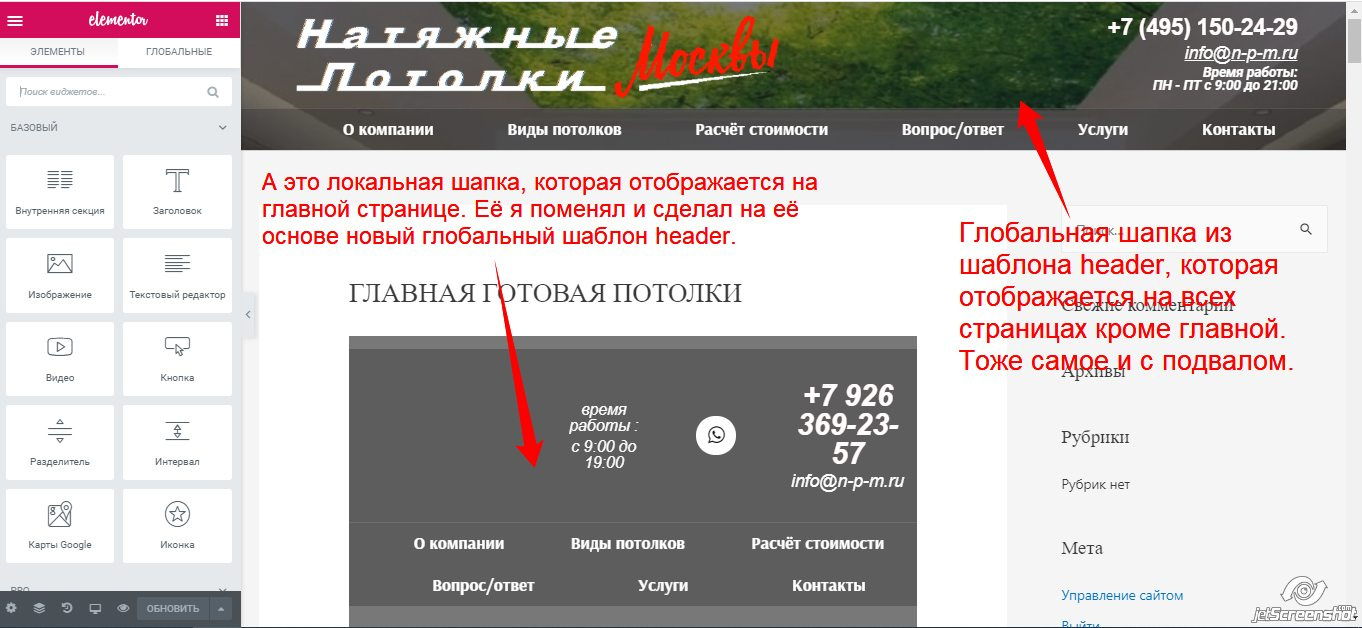
This is all I discovered only recently.
I changed the appearance and display of the header and footer on the main page for myself and created a new header and footer based on them, just like global templates:
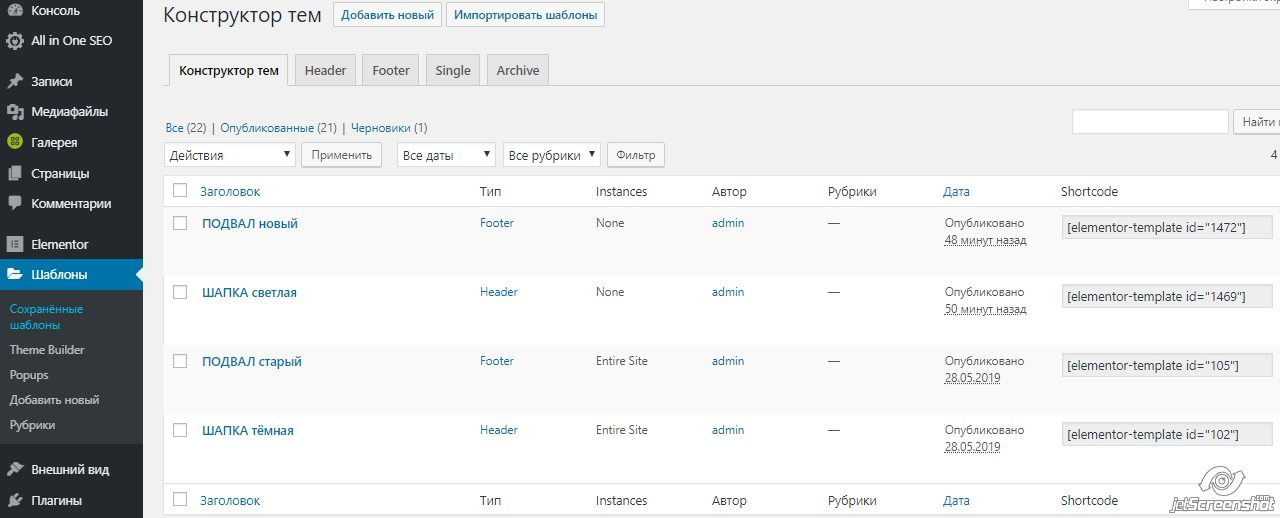
And now 2 questions.
1) Where and how can I replace the old hat with a new one?
2) How can I make the global header and footer appear on the main page? So that later, if you edit the header or footer, the changes apply to all pages of the site at once.
Answer the question
In order to leave comments, you need to log in
Didn't find what you were looking for?
Ask your questionAsk a Question
731 491 924 answers to any question