Answer the question
In order to leave comments, you need to log in
How to install .NET Framework 4.4-5 on Windows 10?
There was a problem installing .NET Framework 3.5, 4, 4.5, 4.6.
This is the error that comes up when installing .NET Framework 4.5:
Microsoft .NET Framework 4.5 is already part of this operating system. The .NET Framework 4.5 Redistributable does not need to be installed.
This problem, as I understand it, is very common and for some reason I did not find such a solution that would install all the frameworks for me. I put for example Source Tree and I see this error. I tried to disable these very wired frameworks in the components and install them through the web installer. It didn't help =/
When installing version 4, I was able to fix the problem by changing the version to 4.0.something in the register, but 4.5 is not installed.
Worth Windows 10 Enterprise LTSB licensed
Answer the question
In order to leave comments, you need to log in
start control panel, programs and features, enable or disable windows components, look there
what did I do wrong?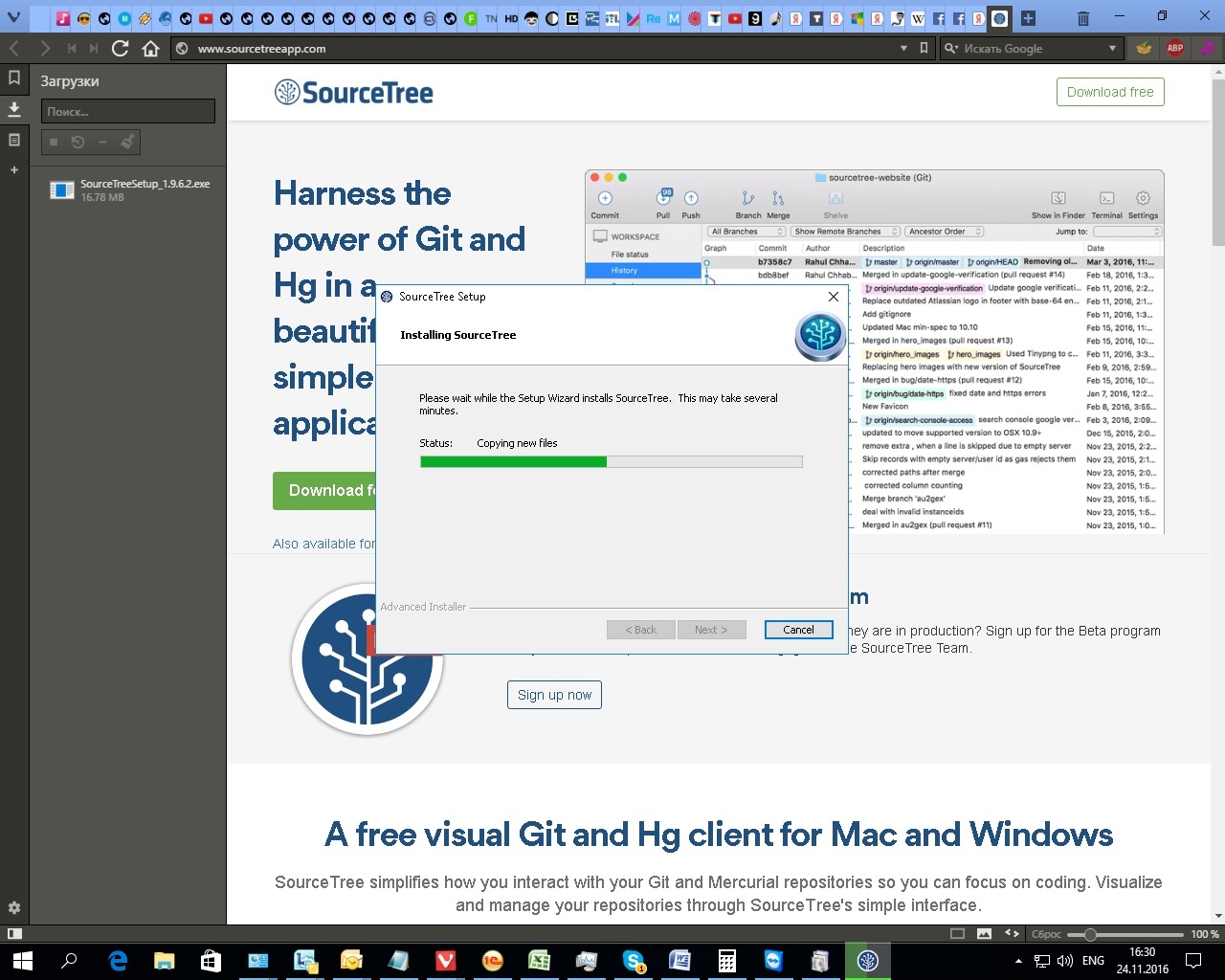
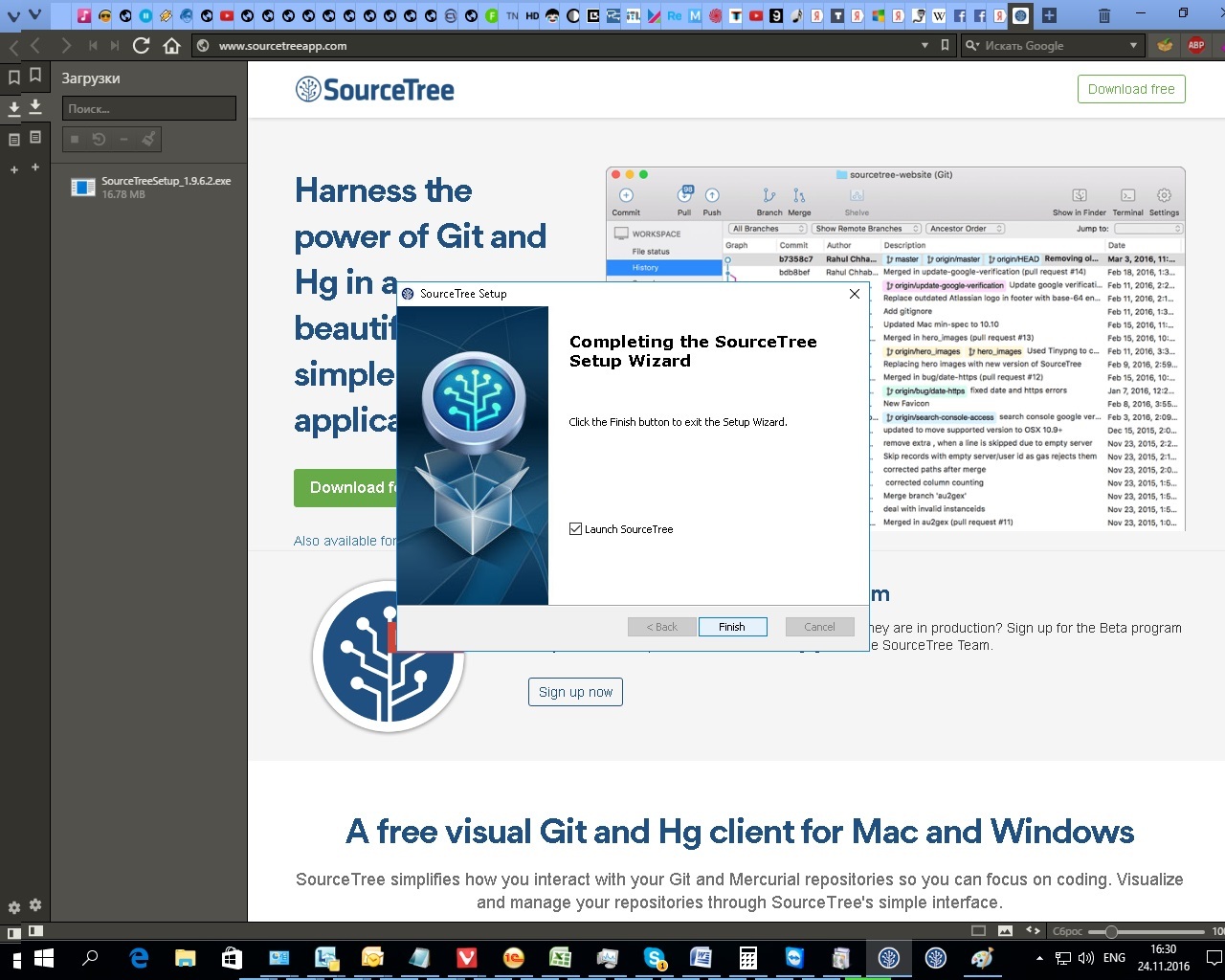
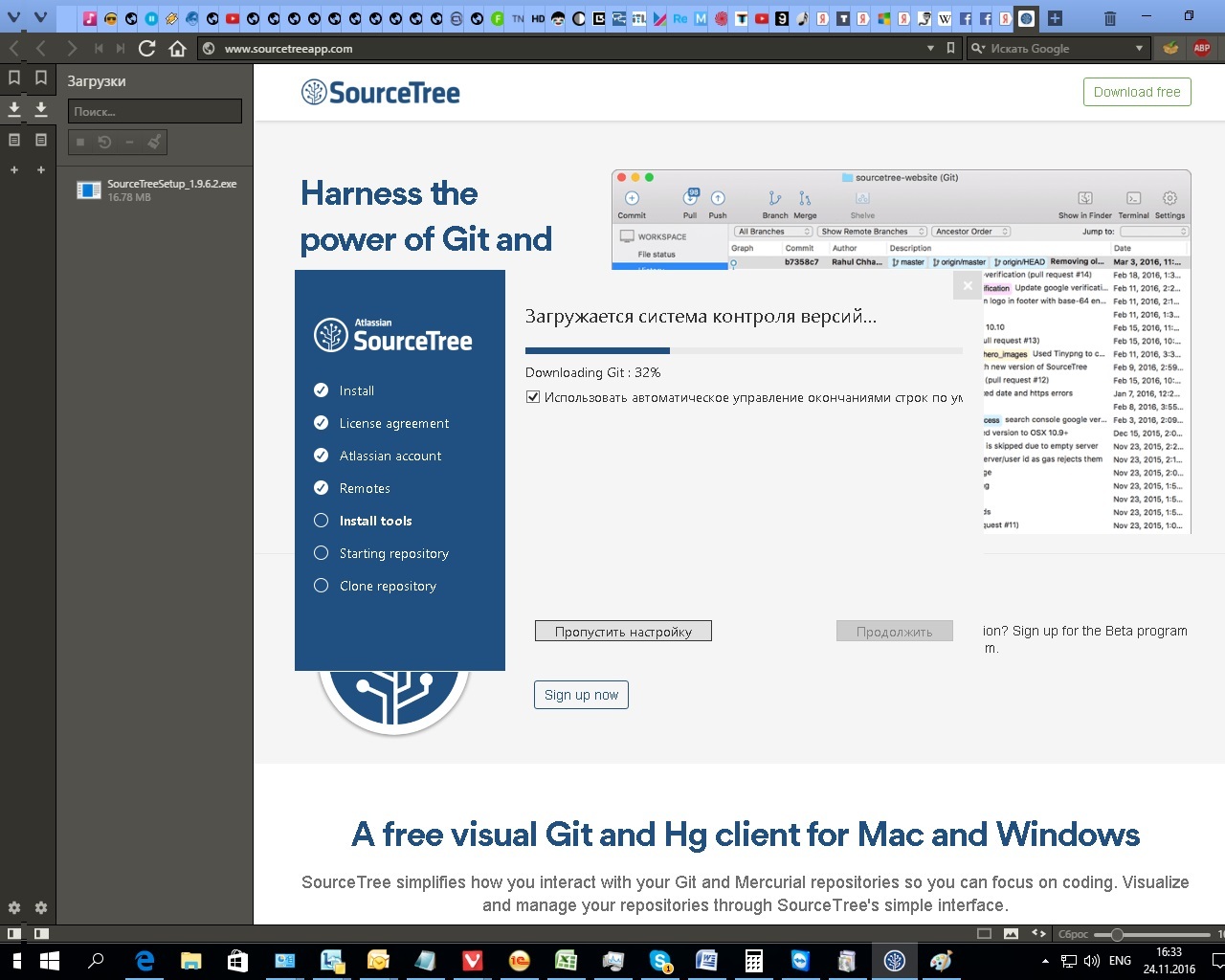
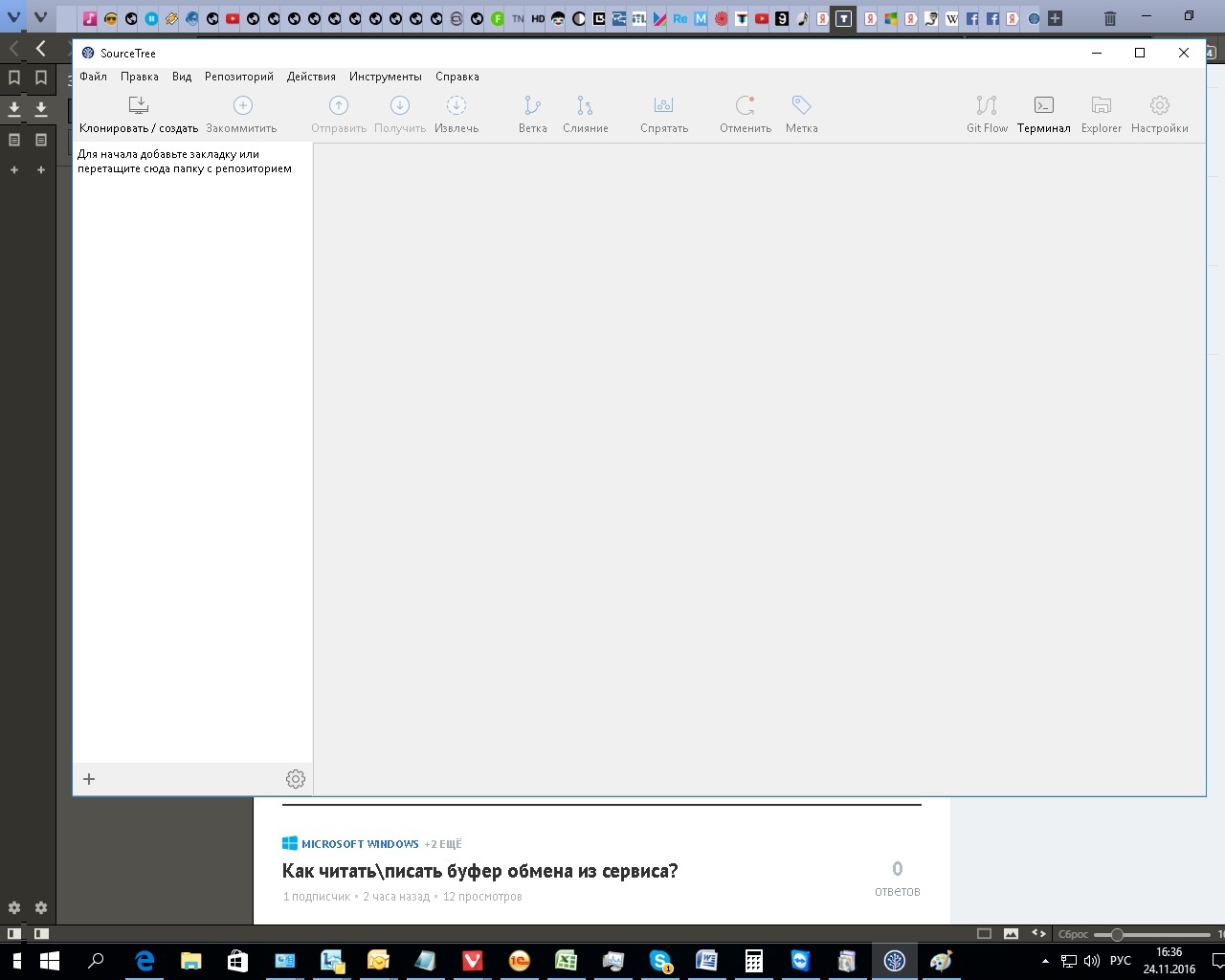
Didn't find what you were looking for?
Ask your questionAsk a Question
731 491 924 answers to any question