Answer the question
In order to leave comments, you need to log in
How to install MS-DOS on HDD and install over Windows 3.1?
So I need to find the .iso or .img image and download it.
How to write it to a USB flash drive and how?
I can't use a floppy or disk.
And how to put it on the HDD?
How then, from a flash drive to install Windows 3.1?
Answer the question
In order to leave comments, you need to log in
Windows 3.1 did not know what USB is, and even more so what is a USB disk, so it will not work from a USB flash drive.
You need either from a CD or from FDD
. You can install virtualbox and find a ready-made image of the installed dos and install Windows from the image CD connected to the virtualbox.
Or even a ready-made win 3.1 image - you can find it all on torrents.
At home, I only have dos.
Download the finished image of the virtual machine with win 3.1 and run it.
old-dos.ru/index.php?page=files&mode=files&do=show...
> How to write it to a USB flash drive and how?
dd or dd for windows
> How then, from a flash drive to install Windows 3.1?
If the BIOS knows how, then you can force the HDD type for the USB flash drive, then in DOS it will be visible as a regular hard drive, but it is not advisable to remove it to a hot one.
If it’s completely hardcore, then you can google FDD emulators on memory cards. For Commodore and others like him, they did the same. You upload floppy disk images to a USB flash drive and select them with the buttons on the device.
Win 3.1 files need to be copied to the HDD in any way, this is just a shell over DOS, it does not have a bootloader. And to install DOS, you need to boot from a floppy disk or CD. Alternatively use a usb floppy drive if possible.
http://ms-dos.biz/ms-dos-7-installation-ms-dos-command/
old-dos.ru/files/file_322.html
I will add what you need:
- do not forget to format the partition to the desired FS (I'm not sure that even FAT32 will do)
- take care of the keyboard / mouse connected via PS / 2 at least (USB was not there yet)
About 4 years ago, I started developing the MS-DOS 6.22 installer from under windows, during these 4 years the program was brought to perfection.
The fenixos installer based on the grub4dos bootloader was taken as the basis, which installed android from under windows.
DOS is placed on the physical hardware side-by-side, at boot you can choose which system to boot (MS-DOS, WINDOWS).
The program is written in visual basic and bat.
In DOS:
-The usb driver is installed.
-Mouse driver installed.
-Volkov Commander installed.
-The cd-rom driver is installed, the drive is marked with the letter w.
- Added support for NTFS.
-Added support for fat32
-There is a ramdisk.
-There is a choice: install, reinstall, update. If there are no old versions or this version on the disk, a simple installation will be performed.
- Support for the Russian language.
-Change keyboard layout (shift+shift)
-CPU slowdown for programs launched via vc.
-Updated design, so disliked by some users.
-It is possible to install from some win 8, 8.1, 10 systems
-Full support for installation from win xp, vista, 7.
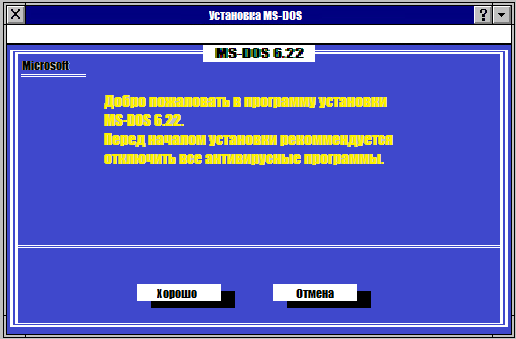
You can download the program from old-dos.ru/dl.php?id=22253
Didn't find what you were looking for?
Ask your questionAsk a Question
731 491 924 answers to any question