Answer the question
In order to leave comments, you need to log in
How to install Maple on Mac OS?
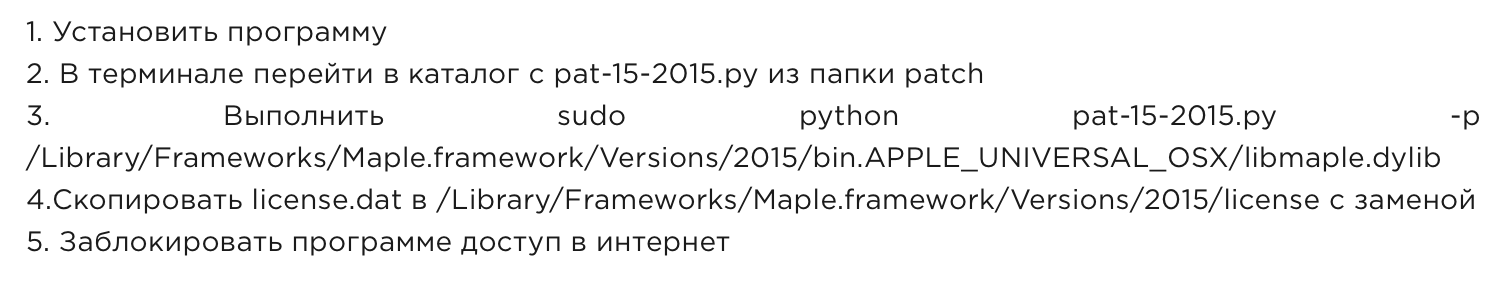 Hello. Could you help me install Maple on Mac. I downloaded it with a torrent, but there was a problem when starting it. The instructions are given below. During the execution of the 2nd paragraph, I get an error.
Hello. Could you help me install Maple on Mac. I downloaded it with a torrent, but there was a problem when starting it. The instructions are given below. During the execution of the 2nd paragraph, I get an error.
When I type code in the terminal (maybe this is a bug), the Mac says: "Igors-MacBook-Pro:~ igorfrolov$ /Volumes/Maple2015.1/patch/pat-15-2015.py -bash: /Volumes/Maple2015 .1/patch/pat-15-2015.py: python: bad interpreter: No such file or directory".
The pat-15-2015.py file was originally in the installation file, but then I moved it to the download folder.
Tell me, please, what should I do. For the maple costs $ 2200 and the student cannot understand it :(
Answer the question
In order to leave comments, you need to log in
Students are so snickering that they have a MacBook, but do not buy software)
No need to reinvent the wheel, but do everything according to the instructions.
Apparently, it was not necessary to copy the pat-15-2015.py file, and the image with the installation should be mined in the system.
All you had to do was mount the installation image and in the second step run the command in the terminal:
Next, go to step 3
Didn't find what you were looking for?
Ask your questionAsk a Question
731 491 924 answers to any question