Answer the question
In order to leave comments, you need to log in
How to install Linux on Dell XPS 2720?
I'm trying to install Ubuntu on a Dell XPS 2720 (which runs Windows 8.1) using a flash drive. When you start the installation, this garbage always happens: 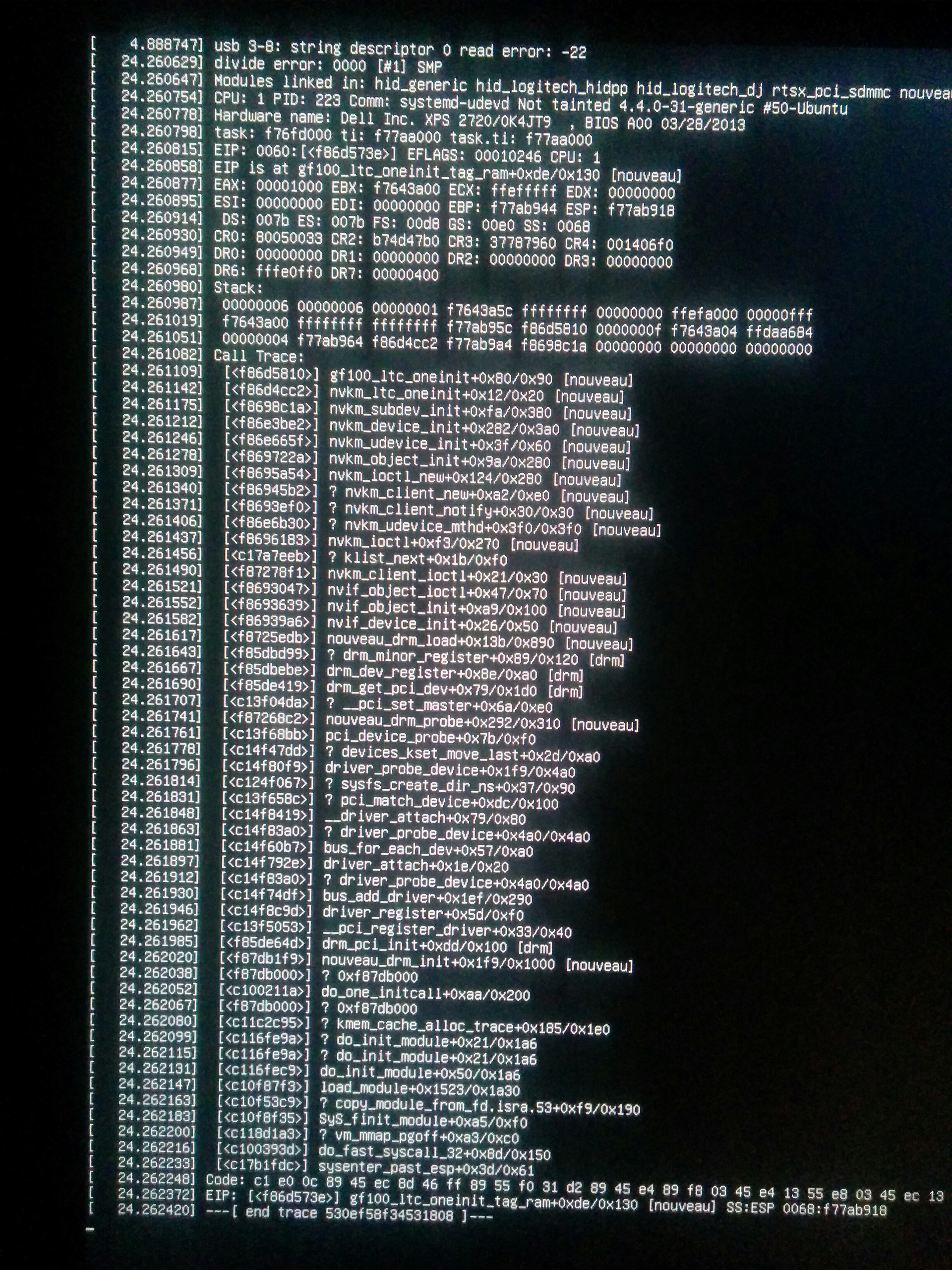
I tried different programs to create a bootable USB flash drive (Unetbootin, Rufus, Universal USB Installer, etc.). Tried images of different distributions (Ubuntu, Kubuntu, Debian, Linux Mint, etc.), even tried running Gparted Live. I tried different flash drives, that is, the problem is definitely not in it. Tried all 6 USB ports. It is also worth noting that sometimes (very rarely, about 1 case in 50) Linux still started, even managed to install it to the end, but after a reboot, it does not start, giving out such garbage.
What can be done about it and how to solve it?
Answer the question
In order to leave comments, you need to log in
http://help.ubuntu.ru/wiki/ubuntu_12.04_problems_tweaks
This helped.
Thank you very much Yuri Chudnovsky for nomodeset
A bug in the nouveau driver. Use nomodeset to boot normally, and fade out nouveau. Then install bumblebee, for example (i.e. run games and all that through optirun or primus).
Trying to put Ubuntu on a Dell XPS 2720 (which is running Windows 8.1)
...
What can be done about this and how do I solve it?
1. Demolish Windows 8.1 to hell
2. Write a USB flash drive using Linux only .
3. It is better to take a LiveCD ISO image, and then, after booting from it, install Linux on the HDD.
4. Understand what you have there as a boot mode: BIOS or UEFI? Possibly change depending on the distribution you are installing.
Install a virtual machine on Windows, such as VMWare and an image of the necessary Linux system. In this case, the need for a flash drive will disappear.
Didn't find what you were looking for?
Ask your questionAsk a Question
731 491 924 answers to any question