Answer the question
In order to leave comments, you need to log in
How to install Linux correctly?
There is an experimental laptop with 256GB ssd and 8GB of RAM.
I want to try different Linux distributions.
At the moment, the laptop is running Windows10 and Kali Linux (please do not comment on this, I was wondering, the most terrible mistake in my life was realized :)).
Now the layout of the disk looks like this: OS- 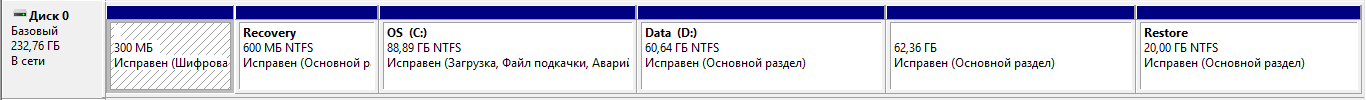
Windows
Data-
file dump Restore- I don’t know. Maybe from a windows update?
Unnamed-Linux
Kali Linux will be demolishing and installing other distributions, but I have a few questions.
1. After installing Linux, problems appeared in the systems. Kali Linux hung for 1-2 seconds, and programs began to open for a long time in Windows. What is it connected with?
2. What should be the swap file? On the main laptop with 8GB of RAM, the swap file is 11GB (I did not touch it). For Kali linux, I don’t remember how much I allocated, but somewhere around 4GB.
Answer the question
In order to leave comments, you need to log in
I want to try different Linux distributions.
I will express here a version that has not yet been voiced: Windows should be demolished and forgotten. Install any distro from the big three: Ubuntu, Fedora, Arch. It is possible instead of Ubuntu - Debian, instead of Fedora - OpenSUSE, instead of Arch - Manjaro. I do not offer Gentoo)
You can install all three at once and choose what you like more - this will be the choice of the beginning of the path)
Didn't find what you were looking for?
Ask your questionAsk a Question
731 491 924 answers to any question