Answer the question
In order to leave comments, you need to log in
How to install kubuntu 20.04.1 on second hard and avoid grub-install /dev/sda failed error?
Good afternoon,
I have a stationary computer with two hard drives.
1) 450_GB - SSD
2) 1_TB - philistine
On 1) installed Windows 10 .
On 2) I tried to install kubuntu 20.04.1
[earlier I installed it on 2) mint 19 , but for some reason the GUI slowed down, I decided to install a more familiar kubuntu - like on a working laptop] I recorded an image with a fresh kubuntu on a flash drive
on a working laptop using the dd utility .
I went into the BIOS , assigned the highest priority to the flash drive and rebooted.
[ Additionally, I provide screenshots from the BIOS / BOOT.
In the expanses of tyrnet I read that Fast BOOT and Secure BOOT are disabled for correct installation ]
1)
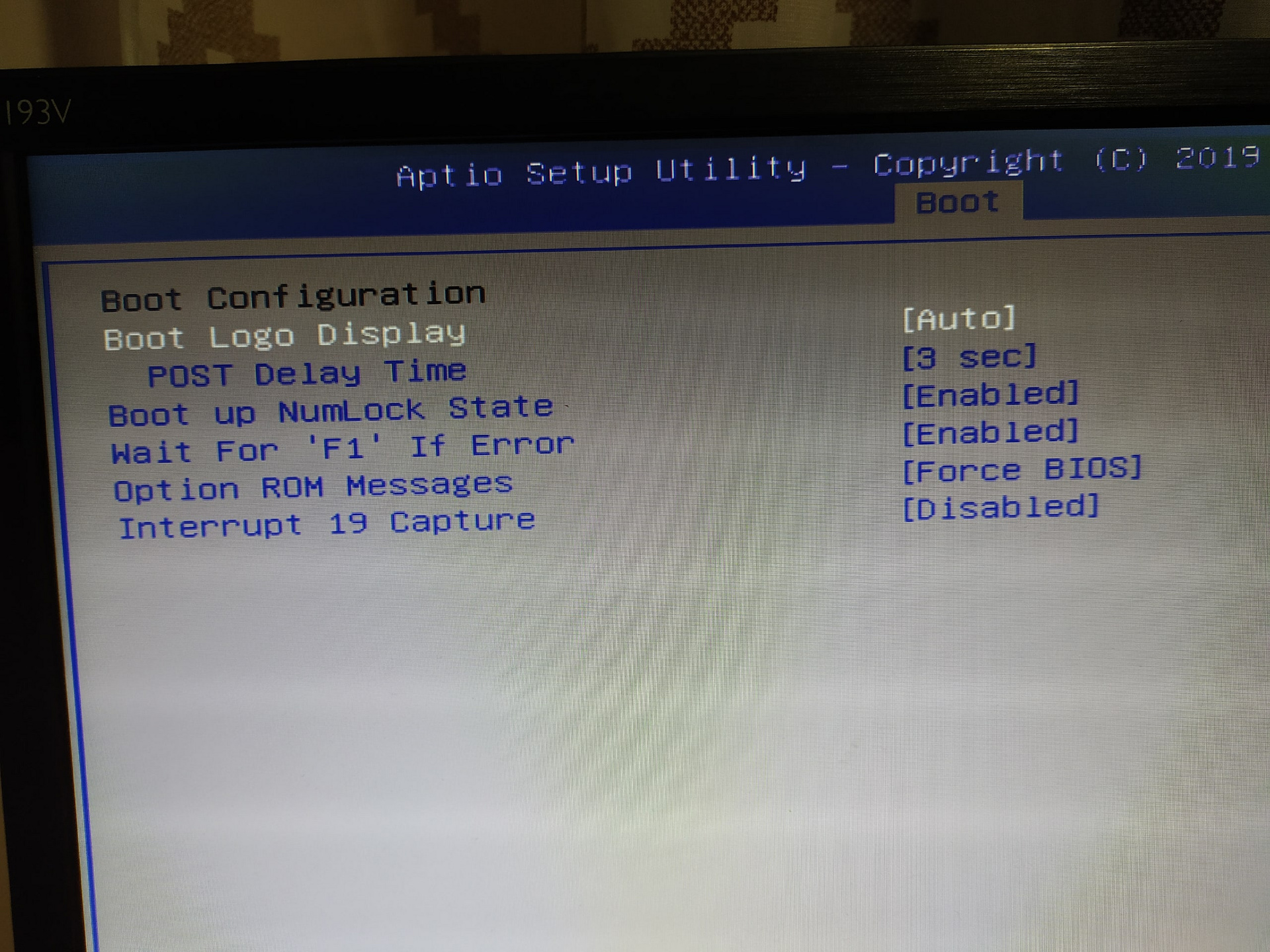
2)
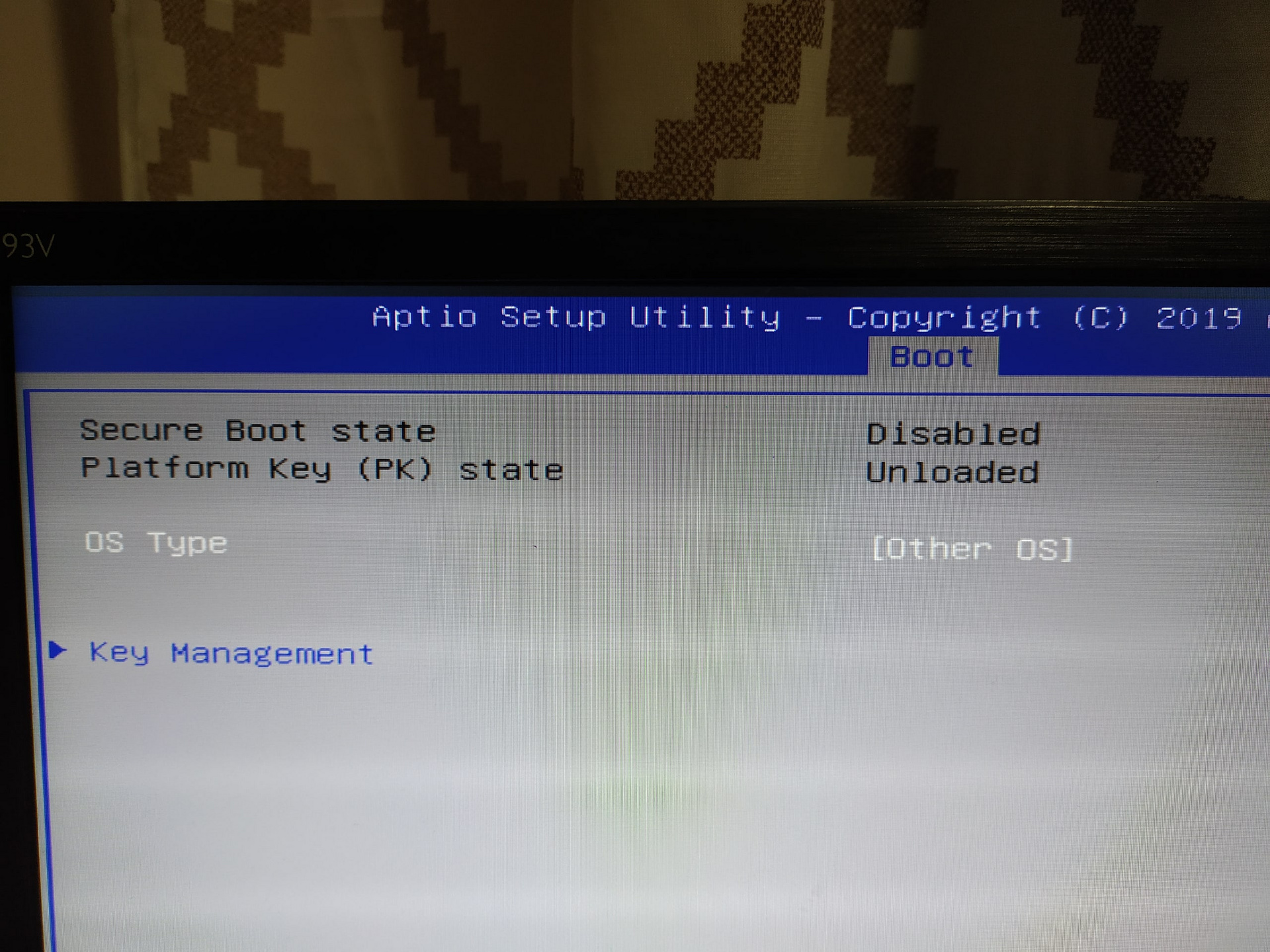
3)
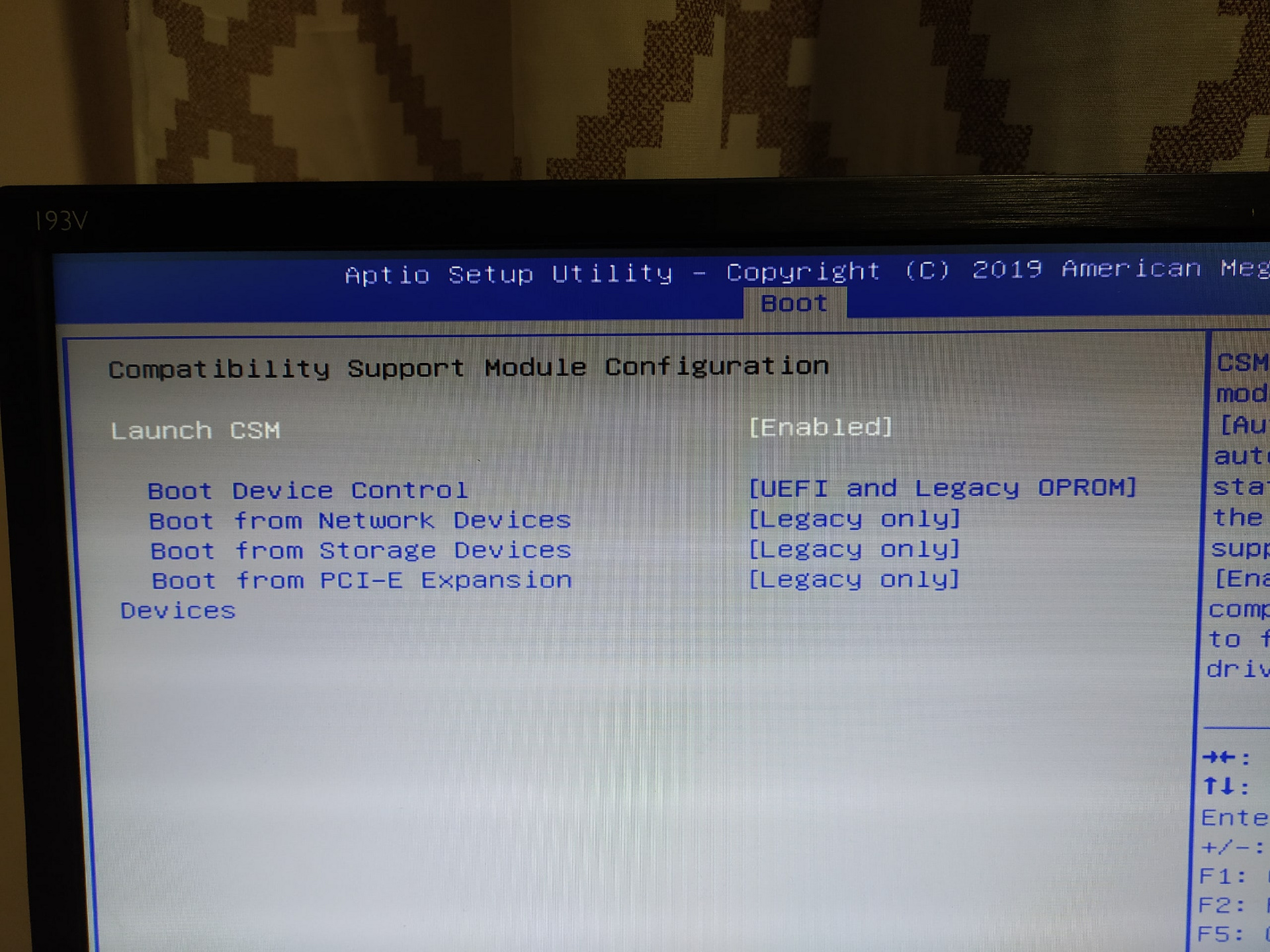
Next, in order not to fall into a black screen, I press the grub menu on the first item with Kubuntu - the e key
I write additionally in a text editor:
$vt_handoff nomodeset acpi=off pcie_aspm = off
I press F10 and I get into the installer.
[ Before the ugly one appears: Initramfs unpacking failed: Decoding failed . But it passes]
After selecting the language, etc. I get into partition management.
windows 10 (450_GB - SSD) - / dev/sda
[ screen with a list of its partitions, maybe it will be useful) ]
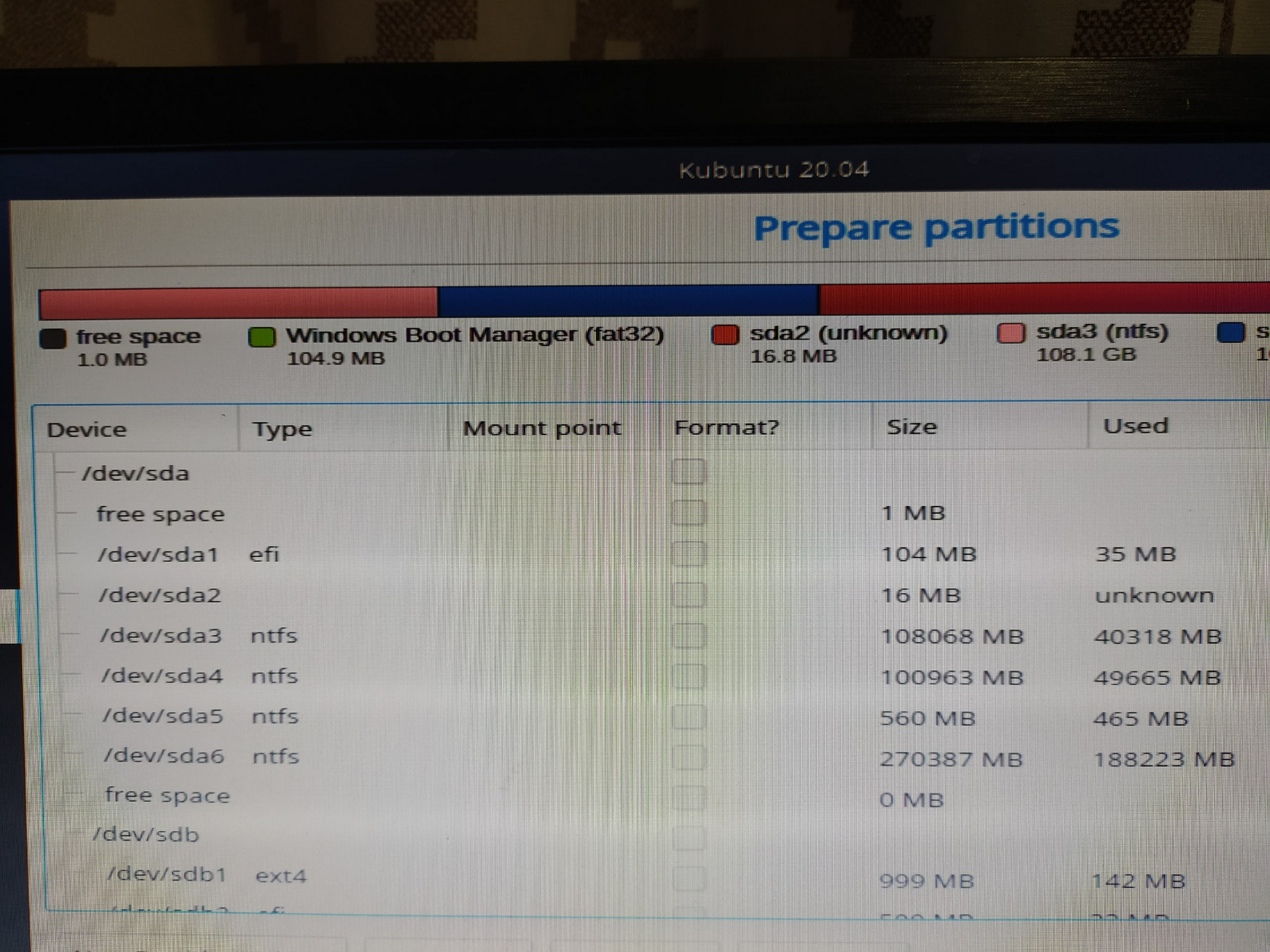
Disk underkubuntu (1_TB - whole SSD) - /dev/sdb
Marked as follows:
/dev/sdb
- /dev/sdb1 ext4 /boot 1GB
- /dev/sdb2 efi 500MB
- /dev/sdb5 swap 32GB
- /dev/sdb6 ext4 /home 700GB
- /dev/sdb4 ext4 / 266GBAnswer the question
In order to leave comments, you need to log in
Didn't find what you were looking for?
Ask your questionAsk a Question
731 491 924 answers to any question