Answer the question
In order to leave comments, you need to log in
How to install and configure airline?
Good evening. Sorry for the stupid question, but I literally went to vim for the first time. Tried to install airline but instead
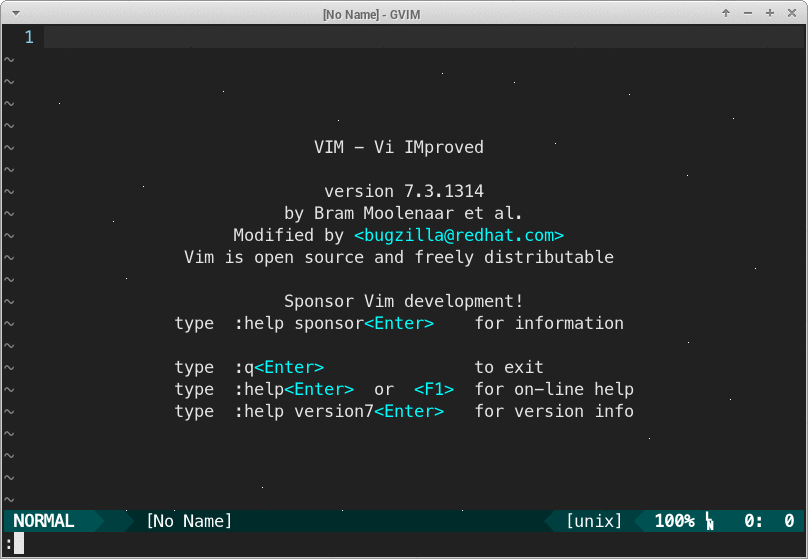

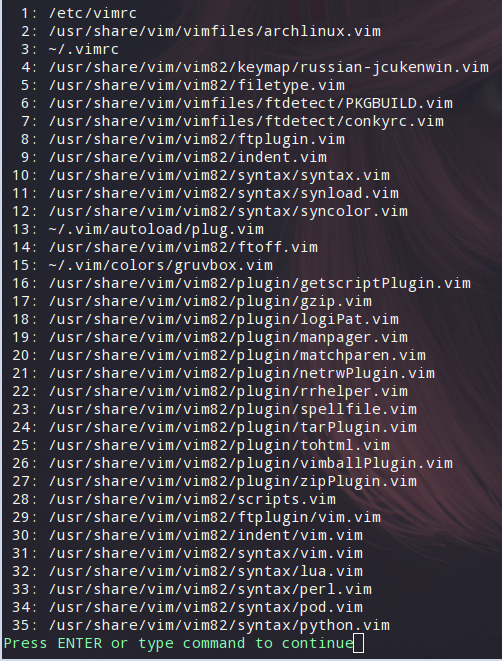
set encoding=utf-8
set nocompatible
set cursorline
set number
set keymap=russian-jcukenwin
set iminsert=0
set imsearch=0
set tabstop=4
set shiftwidth=4
set smarttab
set expandtab
set smartindent
highlight lCursor guifg=NONE guibg=Cyan
filetype plugin indent on
syntax enable
"Установка vim.plug
if empty(glob('~/.vim/autoload/plug.vim'))
silent !curl -fLo ~/.vim/autoload/plug.vim --create-dirs
\ https://raw.githubusercontent.com/junegunn/vim-plug/master/plug.vim
autocmd VimEnter * PlugInstall --sync | source
endif
call plug#begin('~/.vim/bundle') "Тут описаны плагины
Plug 'vim-airline/vim-airline'
call plug#end()
"Кастомизация airline
let g:airline_powerline_fonts = 1
let g:airline#extensions#keymap#enabled = 0
let g:airline_section_z = "\ue0a1:%l/%L Col:%c"
let g:Powerline_symbols='unicode'
let g:airline#extensions#xkblayout#enabled = 0
"Установка темы
set encoding=utf-8
set nocompatible
set cursorline
set number
set keymap=russian-jcukenwin
set iminsert=0
set imsearch=0
set tabstop=4
set shiftwidth=4
set smarttab
set expandtab
set smartindent
highlight lCursor guifg=NONE guibg=Cyan
filetype plugin indent on
syntax enable
if empty(glob('~/.vim/autoload/plug.vim'))
silent !curl -fLo ~/.vim/autoload/plug.vim --create-dirs
\ https://raw.githubusercontent.com/junegunn/vim-plug/master/plug.vim
autocmd VimEnter * PlugInstall --sync | source
endif
call plug#begin('~/.vim/bundle')
Plug 'vim-airline/vim-airline'
call plug#end()
let g:airline_powerline_fonts = 1
let g:airline#extensions#keymap#enabled = 0
let g:airline_section_z = "\ue0a1:%l/%L Col:%c"
let g:Powerline_symbols='unicode'
let g:airline#extensions#xkblayout#enabled = 0
colorscheme gruvboxAnswer the question
In order to leave comments, you need to log in
Didn't find what you were looking for?
Ask your questionAsk a Question
731 491 924 answers to any question