Answer the question
In order to leave comments, you need to log in
How to: Install and access virtual machines on a local network?
The bottom line is this: I have a working laptop at home and a much more powerful PC, I want to put several virtual machines on the PC for development and various tests, but at the same time work with these virtual machines from a laptop, and not from a PC, virtual machines can be very different (linux, windows) .
Add. info:
Answer the question
In order to leave comments, you need to log in
A well-posed question contains half the answer.
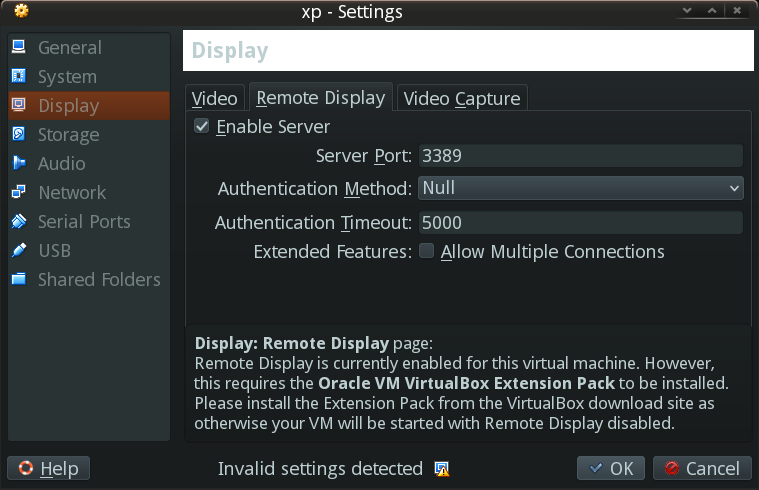
but at the same time work with these virtual machines from a laptop
Didn't find what you were looking for?
Ask your questionAsk a Question
731 491 924 answers to any question