Answer the question
In order to leave comments, you need to log in
How to install an older version (Ubuntu) package?
I'm trying to install gcc version 7.3.0 because version 7.5.0 (the latest for gcc-7) does not compile the package I'm trying to install.
I got a list of package versions with this
apt-cache policy gcc-7
command
Version table:
7.5.0-3ubuntu1~18.04 500
500 http://mirror.yandex.ru/ubuntu bionic-updates/main amd64 Packages
500 http://security.ubuntu.com/ubuntu bionic-security/main amd64 Packages
7.3.0-16ubuntu3 500
500 http://mirror.yandex.ru/ubuntu bionic/main amd64 Packagessudo apt-get install gcc-7=7.3.0-16ubuntu3The following information may help to resolve the situation:
The following packages have unmet dependencies:
gcc-7 : Depends: cpp-7 (= 7.3.0-16ubuntu3) but 7.5.0-3ubuntu1~18.04 is to be installed
Depends: gcc-7-base (= 7.3.0-16ubuntu3) but 7.5.0-3ubuntu1~18.04 is to be installed
Depends: libgcc-7-dev (= 7.3.0-16ubuntu3) but 7.5.0-3ubuntu1~18.04 is to be installed
Recommends: libc6-dev (>= 2.13-0ubuntu6) but it is not going to be installed
E: Unable to correct problems, you have held broken packages.Answer the question
In order to leave comments, you need to log in
Of course, you can tinker, but this dependency hell is not at all fun to rake.
There is a Docker container with GCC, collect in it what you need to build there.
You can download the required package in the Terminal forcibly from the Ubuntu rep, install it and, on the message about dependencies, perform the correction of this trouble in it, but !!!
You are trying to install a package for a non-standard architecture.
Take a look at this package.
What architecture is it for?
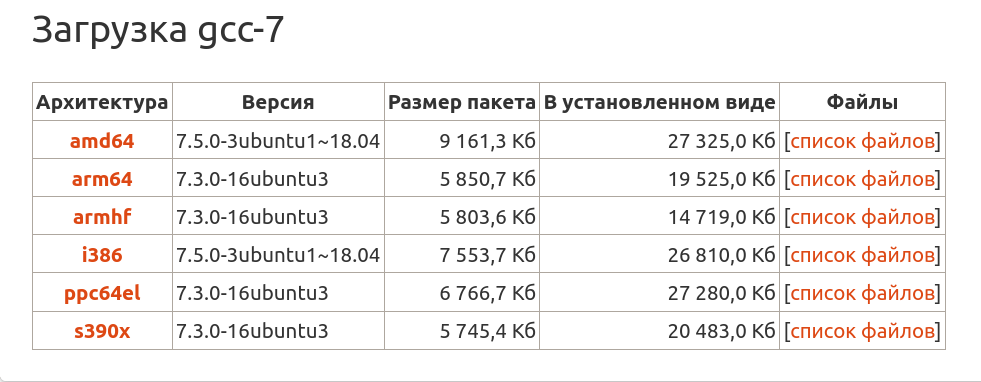
Namely, only for:
arm64
armhf
ppc64el
s390x
But not for amd64 and i386 !!!
And there are simply no other options!
Therefore, install the package or simply by typing:
without any tails for other architectures and the system itself will install what it needs ...
sudo apt install gcc-7
Or, if the version is not suitable, look for the version that is suitable, download forcibly from rap, as I wrote above.
Didn't find what you were looking for?
Ask your questionAsk a Question
731 491 924 answers to any question