Answer the question
In order to leave comments, you need to log in
How to install a web server on mac os?
Hi all. I took a macbook. I need to install a web server, I looked at a bunch of guides and I don’t understand what the error is. Changed
DocumentRoot "/Users/MacBook67/sites"
Registered such settings, threw an index file into this folder. I go to localhost Displays Its Work, that is, the path has not changed and displays something completely different. What is the problem?
Answer the question
In order to leave comments, you need to log in
>Registered such settings, threw an index file into this folder. I go to localhost Displays Its Work, that is, the path has not changed and displays something completely different. What is the problem?
It can be seen that virtual hosts are configured incorrectly, here is a good manual. The same author has a video on how to install apache/php on Sierra.
https://www.youtube.com/watch?v=u8c5c13vtKI&t
Here is a good instruction, as for me: https://jasonmccreary.me/articles/install-apache-p...
The main thing is there is one omission, if after all the operations done it gives a 403 error, then it helps me to find this line in httpd. conf and "_www" to be replaced with the username, after which it is natural to execute the command "apachectl restart" in the terminal.
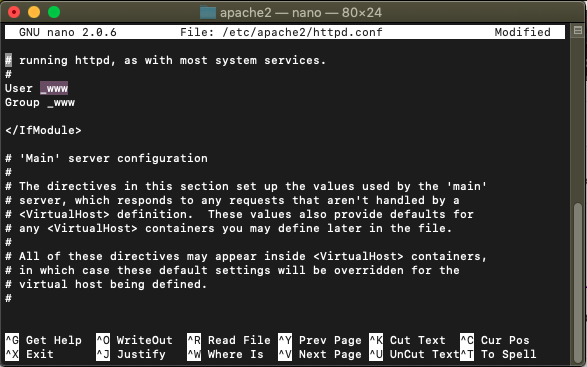
Didn't find what you were looking for?
Ask your questionAsk a Question
731 491 924 answers to any question