Answer the question
In order to leave comments, you need to log in
Why isn't my MacBook Air 2013 Microphone working?
Good day! I ran into a problem on the MacBook Air 2013 - the microphone does not work where it is needed. In fact, he is a worker, i.e. in the settings you can clearly see its presence (built-in micro) and the sound volume bar (you can see how it jumps). In any game, in all social networks, when using a micro, it seems to perceive sound, but in the same games no one hears me, and in social networks it just records and the duration of the voice is 00:00 without the ability to send it. In protection - privacy, so there is not a single application at all. In the settings, in my opinion, everything is set. Specially updated the software to CATALINA (did not help). Previously, there was Windows 2007 - the micro also did not plow. The only thing I noticed, if this somehow affects the resolution of the issue, is that in the incentive (Steam - community) in the voice chat mode, I only hear myself, that is, what i'm saying. I hope there is a brain that can solve this problem!! I will be very grateful!! P.S. Everything is the same with headphones.
Answer the question
In order to leave comments, you need to log in
1. What does the standard voice recorder application write?
2. What microphone is displayed in the input settings?
If "External" is written there, but nothing is connected - connector replacement
3. How does a wired microphone work through an external USB sound system?
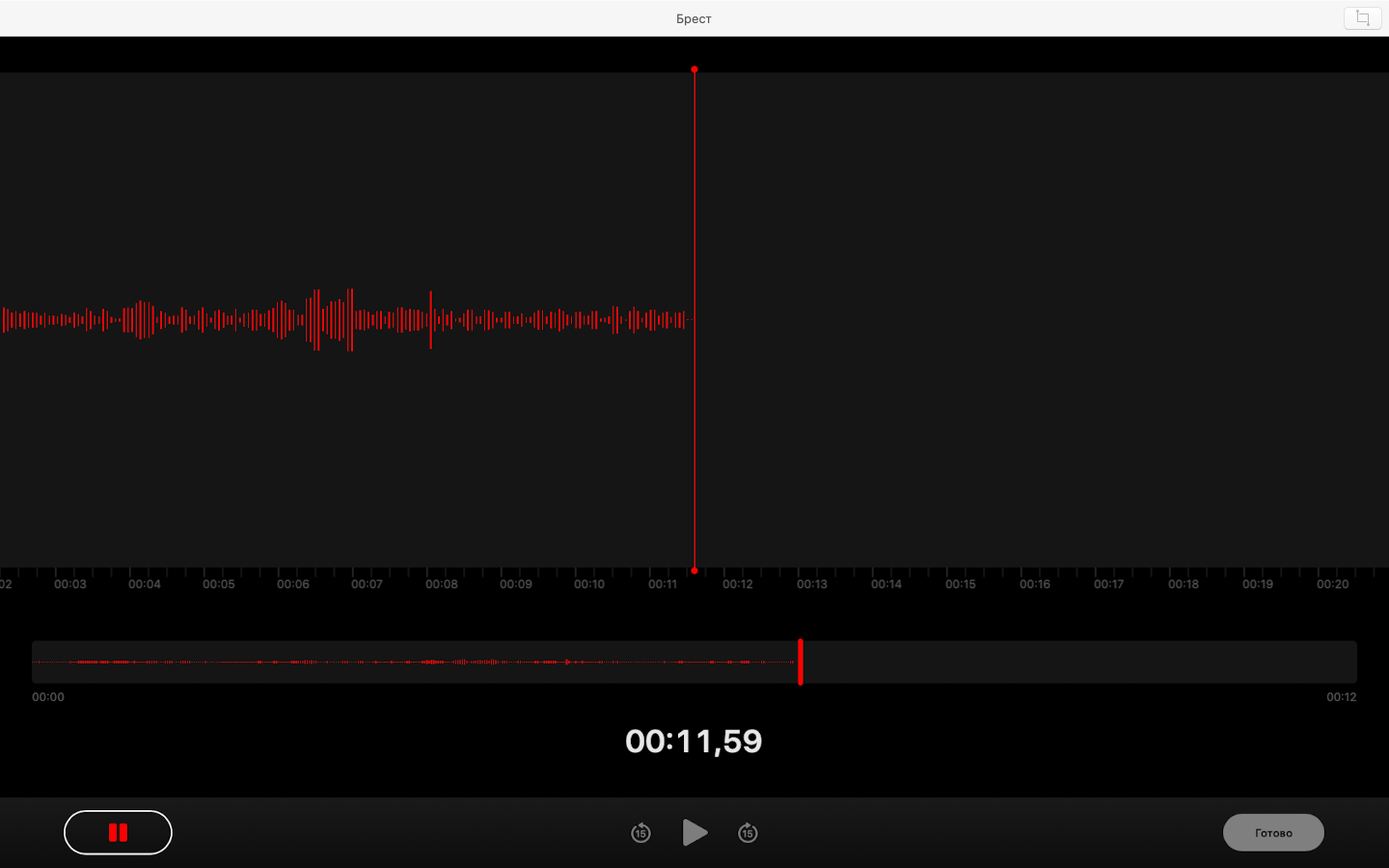
here is the recorder, all the chicdos
, here is the social network - the recording is going on and not going on at the same time. I read on the forums why this is so - they write not a working micro, and so on. But he is a worker. Safari requests permission, or rather VK, but there is no request from safari in the privacy :(
Didn't find what you were looking for?
Ask your questionAsk a Question
731 491 924 answers to any question