Answer the question
In order to leave comments, you need to log in
How to install a UWP application without a certificate?
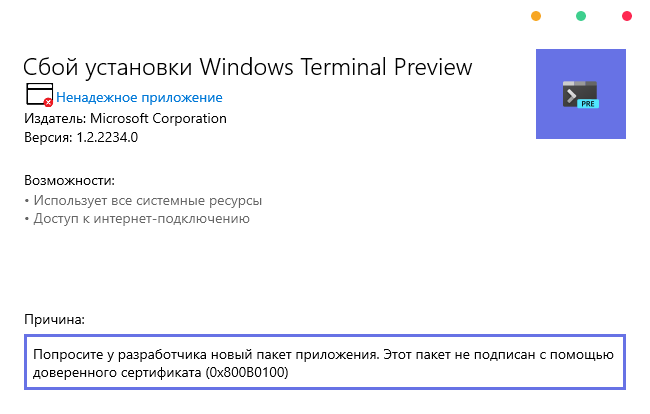
I want to change the background of the tabs in Windows Terminal from gray to white. I downloaded msix, edited the file, packed it back and now I can't install it, Windows requires a certificate that I don't have.
How can I force Windows to install msix without a certificate or somehow re-sign the application with a test signature (as in android)?
No need to suggest that I build the application from source. Visual Studio turned out to be so huge + the assembly ate the last 20 GB of the disk. The laptop at the very end constantly freezes tightly.
The file does not have a "Digital Signatures" tab.
Answer the question
In order to leave comments, you need to log in
As a result, I dug myself, maybe it will be useful to someone:
Creating certificates. Instead of [publisher], enter the value Publisher from AppxManifest.xml
MakeCert /n [publisher] /r /h 0 /eku "1.3.6.1.5.5.7.3.3,1.3.6.1.4.1.311.10.3.13" /e 12/31/2099 /sv cert.pvk cert.cer
Pvk2Pfx /pvk cert.pvk /spc cert.cer /pfx cert.pfxSignTool sign /fd SHA256 /a /f cert.pfx output.msixDidn't find what you were looking for?
Ask your questionAsk a Question
731 491 924 answers to any question