Answer the question
In order to leave comments, you need to log in
How to insert a 300x200px logo image into the navbar so that it doesn't go out of bounds?
Good afternoon.
Can you please tell me how to insert a 300x200px logo image into the navbar so that it does not go beyond the borders?
<nav class="navbar navbar-default">
<div class="container-fluid">
<div class="navbar-header">
<a class="navbar-brand" href="#">
<img alt="Brand" class="img-responsive" src="/logo.png">
</a>
</div>
</div>
</nav>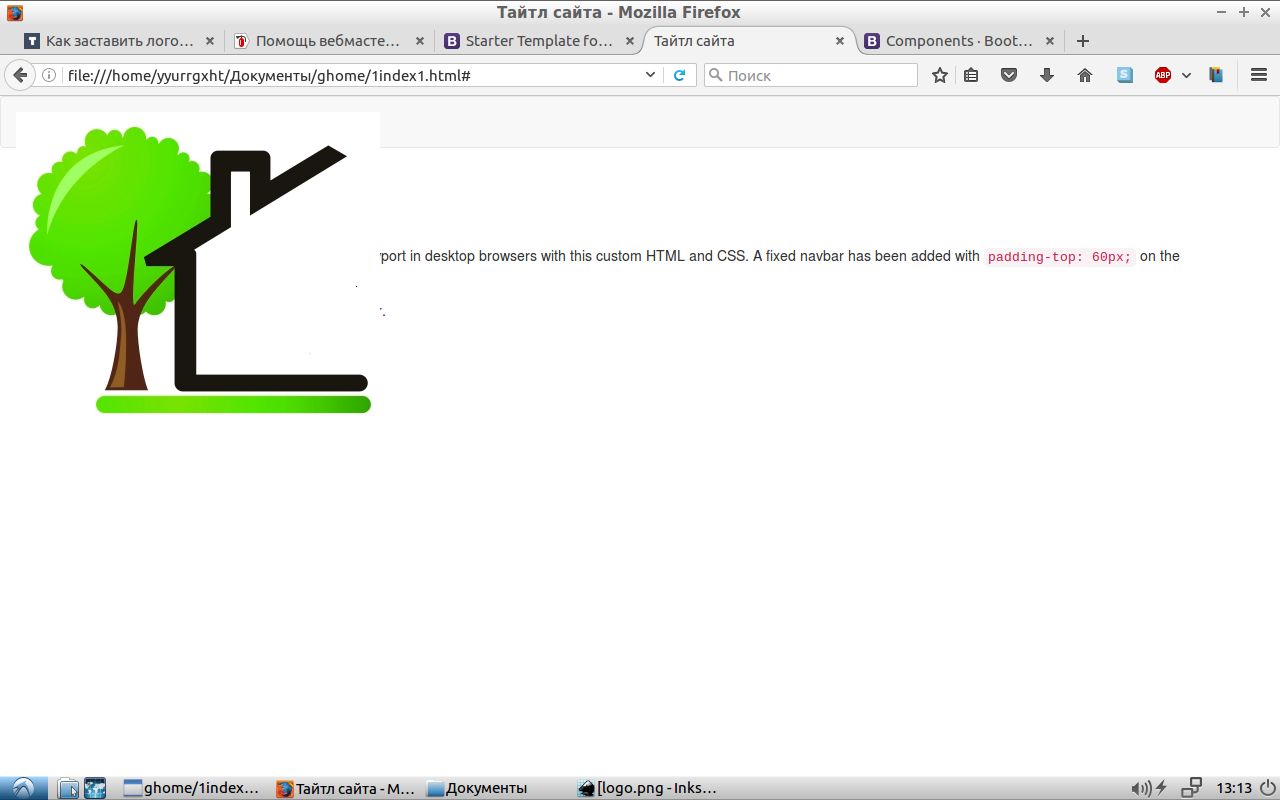
Answer the question
In order to leave comments, you need to log in
Found a solution:
instead of
<a class="navbar-brand" href="#">
<img alt="Brand" class="img-responsive" src="/logo.png">
</a>Didn't find what you were looking for?
Ask your questionAsk a Question
731 491 924 answers to any question