Answer the question
In order to leave comments, you need to log in
How to increase number of conditional formatting options in csv?
Hello there is a csv file with a decent amount of numbers. I need to highlight many numbers with my own color to make it easier to understand, but only 3 formats are available, and this is not enough for me. I tried to transfer to formats (they may have more formatting options):
.xlsx - did not start,
.xls - started, but everything is in 1 line
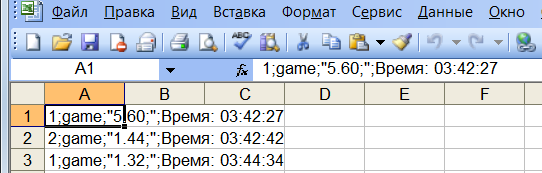
, not separated
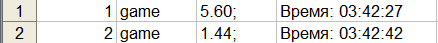
How can I increase conditional formatting options? Or is there some other way?
Answer the question
In order to leave comments, you need to log in
If Excel does not accept the separator (separator), you can prompt it. At the beginning of the file, add the line:
sep=;
Instead of a semicolon, there can be any character that will be perceived as a column separator. The default is sep=, and the encoding is Win1251, as far as I remember. It is convenient to change everything in Notepad ++
Didn't find what you were looking for?
Ask your questionAsk a Question
731 491 924 answers to any question