Answer the question
In order to leave comments, you need to log in
How to increase carousel width?
Hello,
I can not increase the width of the carousel on the site . 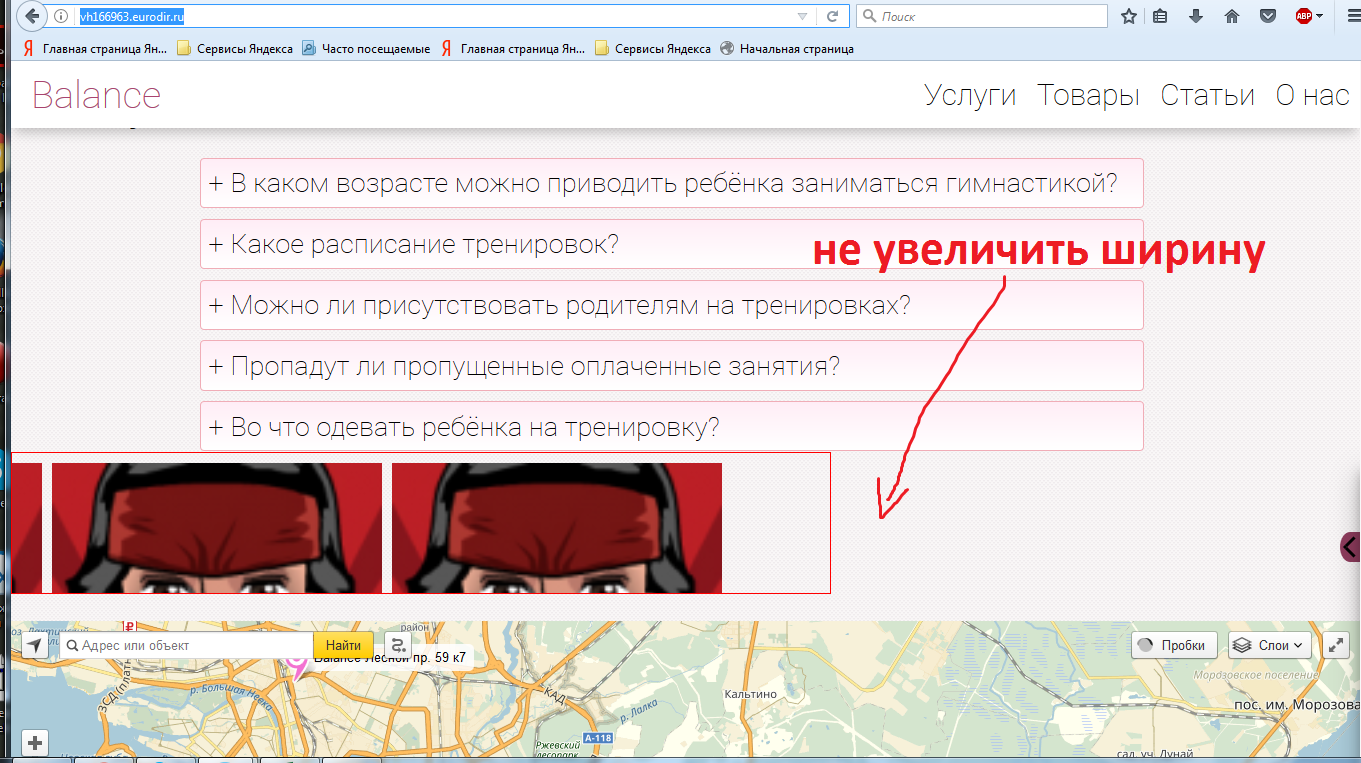
I downloaded the carousel from here, I tried to adapt the option for myself, but I couldn’t go out and set the carousel width to more than 900 px, or 90% of the page width. max 820px. If you make it wider, then the carousel does not work, does not change the picture
How to make the carousel wider so that more pictures fit?
Answer the question
In order to leave comments, you need to log in
I don't know why, but by typing it turned out to make a wider version of the carousel:
I made width: 2500px; added images and then increased .scroll-img to width: 1020px; and the carousel was still moving) #karusel.scroll-img ul
Didn't find what you were looking for?
Ask your questionAsk a Question
731 491 924 answers to any question